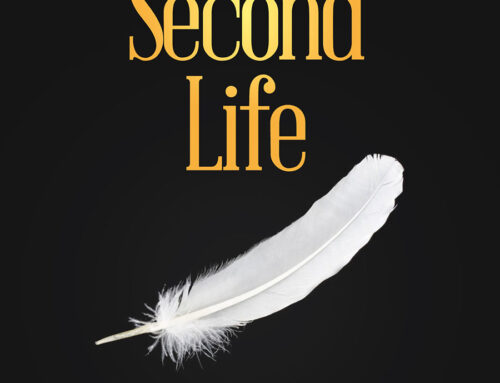WordPress security tips that can protect your website from hackers
Imagine this. You own an eCommerce store that is your bread and butter. You wake up one day, and you see the following messages on your WordPress website:
“Your website is hacked by ABC.” – website hacked
“This website contains malware.” – Blacklisted by Google
These two messages will be enough to make you jump from your bed and rush to work.
You might consider why your website got hacked? You pay the bills, you feed your dog, and you even talk politely to your rude neighbour. Well. Roughly, 30,000 websites get hacked every day and more than 2,000 sites get blacklisted by Google.
So, yes, you are not alone in the deep sea. I’ve been there too. It took me four months to recover — both emotionally and financially. It would help if you didn’t feel the same.
WordPress has a 35% market share that is 80 million websites. According to W3Techs, WooCommerce (WordPress CMS) shares a 62.2% market share.
But don’t worry, we are here to ensure that you don’t open your eyes on such day because here are some easy WordPress security tips that can protect your website from hackers.
1. DON’T Compromise on Web Hosting
Generally speaking, if you have a good website hosting, there are fewer chances of being hacked. Since you are paying for web hosting, so it is their job to ensure that your website stays secure.
If you are looking for shared hosting, try Bluehost hosting. But in shared hosting, there is a chance of cross-site contamination which means that a hacker can get access to your website via a vulnerable site.
We suggest that you go for a dedicated hosting provider that can take the whole responsibility and remove anything suspicious as soon as it penetrates in your website.
2. Stick to the latest version of WordPress
In a report by Securi, it was analysed that 56% of the WordPress websites that get infected were out of date. The updated range from WordPress version, plugin and even themes.
There are hungry hackers out there who will do anything to penetrate your WordPress website and God knows what they will do to you. Outdated plugins are the most vulnerable way to leave an open door for the hacker.
Whether you are a New York web design agency or a San Francisco based digital agency keeping your WordPress updated all the time is a wise thing to do.
The good news is that WordPress automatically rolls out updates and notifies the user. Take out some time and update your WordPress website.
You can find the update pop-up at the dashboard of WordPress admin.
3. Use Strong Passwords
What is the point of a password if it is easy to guess? The password is the primary access to your WordPress site. Over 80% of the website breaches are due to a weak password. I’ve seen myself people using passwords like “12345”, “1234”, “0000”, or even “password.” Can you believe it? People with such passwords cannot be trusted. Always go for a strong WordPress admin password.
Make a password that combines alphanumeric values along with CAPS. If it’s difficult to remember the password, you can use LastPass to store all your passwords and forget about remembering them at all.
4. Change the WordPress login URL
My niece is ten years old and even shows know that the login URL of WordPress is “websitename.com/wp-login.php.”
And guess what, who else knows about this – the hacker! If you use a simple password and don’t even bother to change the login URL of your WordPress site, then you are on the verge of getting a heart attack.
If you rename the URL, then it will be difficult for hackers to penetrate through a brute force attack.
You can easily hide the login by going to Setting > General, and at the bottom you’ll find the option to Hide the login.
Change the URL to something else, something that is difficult to guess.
Once done, you can bookmark the page.
5. Take Regular Backups
I consider it as a time machine. If you do it, you can get back in time to save your WordPress website.
Although a backup will not protect your website from being hacked, but it surely will help you to recover the lost website by going back in time.
For instance, if something goes south while you are updating your WordPress website, you can quickly go back and revert to your previous site and you’ll not lose much.
Thankfully there are WordPress backup plugins that can help you take regular backup of your website and store them on a cloud.
A good practice is to take regular backup of your WordPress website. It can be in 15 days or even a week. Anything more and you’ll have a lot to lose on your website.
To Conclude it all
As mentioned in the start, I faced such a situation with my eCommerce website so yeah, I know the dreadful feeling of losing everything in a blink of an eye.
If you don’t plan to end like me, it is advised that you take the tips mentioned above seriously.
Whether you are a startup or a well-established business, there will be a time in your life where hackers will think that your website is worth hacking and they will do it without thinking. So, it is up to you to protect your WordPress website in any way possible.
There are so many ways in which your WordPress website can be hacked, so you need to stay alert at all times, and if you find anything suspicious, don’t wait for something to happen. Inform your web hosting service provider and ask him to take care of the problem. Don’t give out your admin information to anyone that cannot be trusted.
And lastly, even if you get hacked, don’t start panicking. Meditate, take deep breaths, and think about how you can save what is left on your website. Save as much as you can and leave everything else on faith. Finally, I hope that you don’t have to face anything like me in your life. Stay safe, stay protected at all times.