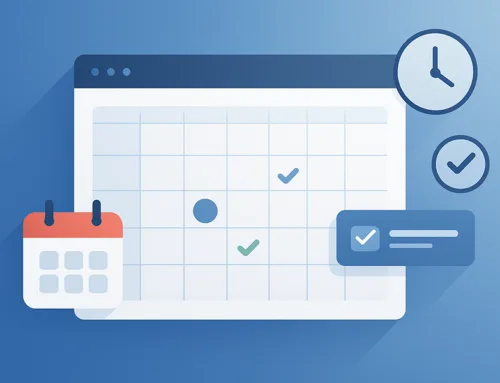Maintaining a WordPress website easy but essential
WordPress is a wonderful platform to build your website. With an abundant of WordPress themes to choose from based on your business requirements, creating a professional-looking website is a breeze. To add on, there are ample of WordPress plugins available that can help extend the functionality of your website. Plus, it helps with content, SEO, and social media too, which is the reason why WordPress is such a popular CMS platform.
WordPress is a user-friendly platform that is used by millions worldwide, and it is for this reason WordPress ensures that updating and maintaining a website easy. Maintaining a website is important if you want to boost the ranking and increase your site’s traffic. Without regular maintenance, your site will fall into disarray, leading to a host of problems – higher bounce rate, lower click-through-rate, etc – which could affect your site’s ROI.
A well-maintained website keeps spam, malware, virus at bay. It will ensure that your site’s data, as well as sensitive customer information, is secured at all times. Also, maintaining a website is easy, especially with WordPress, as it offers plugins that make your task simpler and easier.
What WordPress website maintenance tasks do you need to undertake?
- Regular backup of website and data: This is most essential, as in the event your website crashes or there is a hack, you’d be able to quickly get your site up and running in no time.
- Website security monitoring: This will prevent hack attempts and other security threats. Also, there are WordPress security plugins available to help you with this.
- Update Themes/Plugins: To ensure that your site is safe from malware, WordPress makes available frequent updates for all themes and plugins, so make sure that you update them. Also, delete unwanted plugins and themes to improve your site’s speed.
- Update your site’s content: To drive organic traffic to your website, keeping your site’s content up-to-date is important. Do a complete content audit and remove thin pages, upgrade existing post with links and news images, delete outdated posts, etc. This will help improve readers engagement, which, in turn, can help boost your site’s ranking.
- Review your site’s SEO: Likewise, ensure that your site is well-optimised with the latest SEO practices. Redundant/black-hat SEO techniques can affect your site’s traffic & ranking as well as get your site penalised. So, do an SEO audit and fix errors post-haste.
- Check links on your website: This includes social media links, affiliate links, download links, among others. By monitoring it regularly, you can reduce your site’s bounce rate significantly.
Apart from these few tasks, there are several others that you also need to undertake. These minor/major tasks can have a greater (positive) impact on your traffic and ranking. It can also overall enhance the user experience. Thus, check the below infographic, which covers the essential WordPress website maintenance tasks that will help you to well-optimise your WordPress website
WordPress Website Maintenance Checklist (Infographic) – 50+ Essential Tips & Practices by the Team at BigRockCoupon.in
![How To Effectively Maintain Your WordPress Website? [Infographic]](https://nebulasdesign.com/wp-content/uploads/blog-effectively-maintain-wordpress-website-infographic-1-800x9763.jpg)
Author Bio
Sudhir Bhushan is a Tech & Social enthusiast. He is also a Web Entrepreneur by Profession and loves to write about the latest trends on Social Media & SEO. You may also follow him on Twitter | Facebook.


![How To Effectively Maintain Your WordPress Website? [Infographic]](https://www.nebulasdesign.com/wp-content/uploads/blog-effectively-maintain-wordpress-website-main.png)