The home page of your website is much more than an extended version of your business card. It must be aligned with your goals, proving your products and services are better than your competitors’. For this reason, having it customised is crucial.
But this task might not be as easy as you’d like it to be. By default, WordPress shows your latest posts on your home page, something not ideal for most businesses. In this guide, we’re going to show you how to create a custom WordPress home page for your site.
Three Methods to Create a Custom WordPress Home Page
Let’s learn how to create a home page using the WordPress Gutenberg Editor, by adapting a theme, and building one from scratch:
With WordPress Gutenberg
You can easily create a customised home page with WordPress Gutenberg editor. On your Dashboard, find Pages in the sidebar menu. Add a new one and give it a name. It can be just a placeholder, as it won’t be displayed.
Gutenberg lets you use blocks to design your front page. You can add text, tables, videos, audio, single images, or a gallery of images, among other elements. If you aren’t sure how to use this powerful editor, don’t worry. You can find plenty of Gutenberg tutorials online.
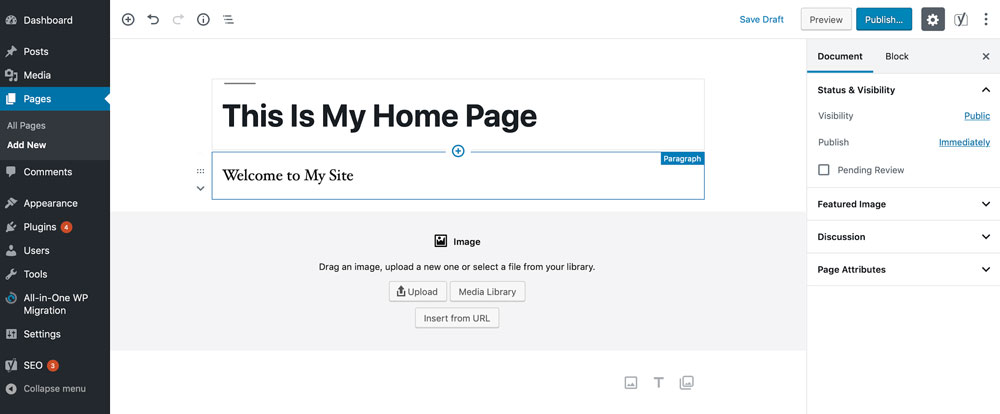
Depending on which block you choose, extra settings will be offered, such as changes in size or colour. But be aware of Gutenberg’s limitations. Still, you can add more options to the editor by installing plugins. Make sure to take a look at some sources, do your research and you’ll easily find the exact feature you need for your site.
Once you are happy with what you have created, remember to disable the comments on this page/ You will also need to go to Settings >> Reading and choose the A static page option on the Your homepage displays settings.
Adapt a Theme
You can create a custom home page in WordPress, by adapting a theme for your needs. Pick your favourite from the massive number of WordPress themes available and change it to match your goals. Each one of them has options for you to adapt, from background colours and font style to the placement of banners and other images.
After installing your theme, find the options Appearance >> Customise on your WordPress Dashboard. Depending on your theme, you will be sent to another page, where you will find a new menu. You will be able to make the changes there.
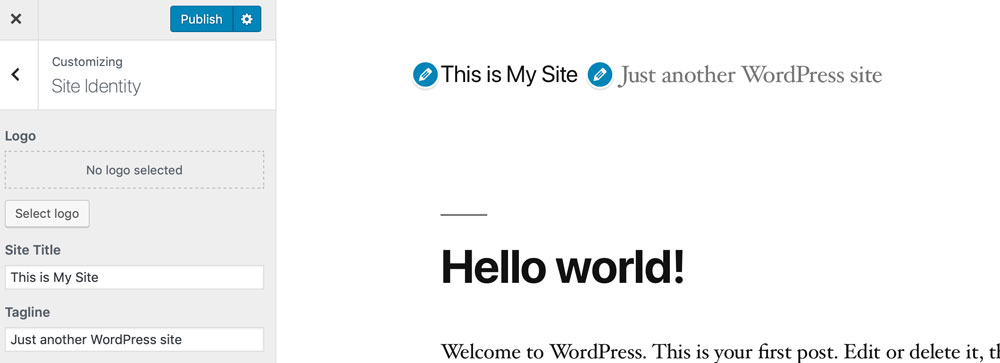
The procedure is the same if you are adapting a theme already installed. And if you are using an advanced page builder like Divi or Avada, you will be able to see how your front page will look like as you alter it, using their live tool.
The downside is that some themes are more flexible than others. It might take a while for you to find one that suits your business without the need to make significant changes. And if your website is already live, you are stuck with the theme you have installed – unless you are ready to change the design of your entire website.
Create a Home Page from Scratch
Creating your home page from scratch is the best way to have 100% control of its final appearance. But for this, you will need some experience with HTML, CSS, and PHP (and maybe even other languages), as you will have to deal with code. Or you will need to hire a web designer or developer to get it done.
Your theme might already have a file called front-page.php or something similar. This is the one you will need to change. If it doesn’t exist, you can create it, send it to your theme folder through an FTP client, and start building a design you like with a code editor like Atom.
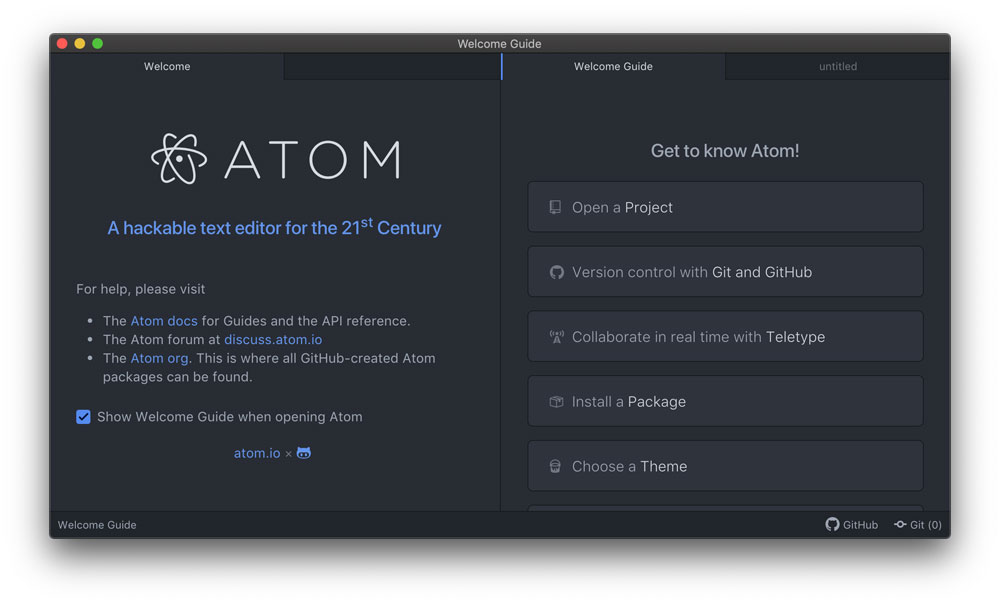
This is the most expensive and time-consuming solution (if you can’t code yourself), but it’s the best and only way to ensure your home page will be exactly what you need it to be. Meaning it might be worth it if you can’t find a theme good enough to meet your goals.
And you still can use plugins to create some of the elements and speed up the process. A spinning wheel plugin, for instance, will save you from having to build this feature from scratch.
What You Must Remember
Choosing the way you are going to create your custom home page in WordPress is just the beginning. The options have been presented above, and you can choose yours based on the budget and skill set at your disposal.
Your home page is a vital part of your website. This is the page your customers will check when trying to find out who you are or to discover more content about your business. So, you might consider outsourcing this task to professional web designers. A specialist can show you ways to speed up your website, among other essential factors you might haven’t considered.
In any case, make sure what you create for your front page matches the design of the rest of your website. You don’t want your visitors thinking there is something wrong with it, an impression that can make your business sound unreliable. Another option is to customise other pages as well as keep the flow and harmony of the overall design.






Leave A Comment