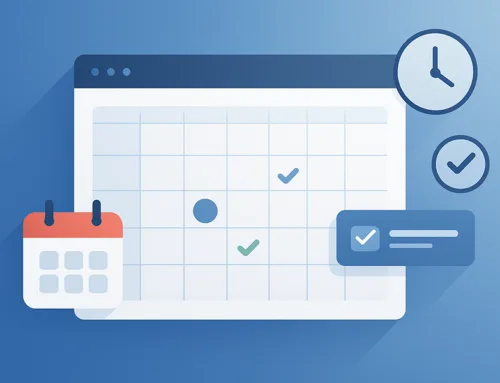Creating custom WordPress plugins opens a world of possibilities to enhance your website’s functionality and tailor it to your unique needs.
However, diving into plugin development requires careful consideration of tips and best practices to ensure success. This guide explores key insights to help you on this journey.
From planning your plugin and following WordPress coding standards to utilizing hooks and filters, sanitizing user input, and providing clear documentation, we’ll equip you with the knowledge to build high-quality, compatible plugins.
Get ready to unlock the potential of WordPress and take your website to new heights with custom functionality.
1. Plan Your Plugin
Planning your plugin is crucial for a successful development process. Start by defining the purpose and objectives of your plugin. Understand user needs and prioritize features accordingly.
Create a detailed feature list and consider the user experience (UX). Determine compatibility requirements and technical specifications and set a realistic timeline with milestones.
Consider scalability and future expansion. Document your plan and allocate resources effectively—factor in budget and potential monetization strategies.
Planning helps you stay organized and focused and deliver a plugin that meets user needs while minimizing development hiccups and ensuring a smoother execution from start to finish.
2. Follow the WordPress Coding Standards
Following the WordPress coding standards is crucial for creating high-quality and compatible plugins. These standards provide consistent code structure, naming conventions, and documentation guidelines.
Adhering to them ensures readability, maintainability, and compatibility with other plugins and themes. Key aspects include:
- Proper indentation.
- Using valid HTML and CSS.
- Using hooks and filters correctly.
- Sanitizing and validating user input.
- Providing clear documentation.
By following the WordPress coding standards, developers contribute to a cohesive and robust WordPress ecosystem while enhancing their custom plugins’ overall quality and usability.
3. Use a Unique Plugin Prefix
A unique plugin prefix is an important best practice when creating custom WordPress plugins. It involves prefixing all your plugin’s functions and class names with a unique identifier specific to your plugin. For example, if your plugin is named “MyPlugin,” you would use “myplugin_” as the prefix for your functions and classes.
Using a unique prefix helps prevent naming conflicts with other plugins or themes that may have similar names. It ensures your plugin’s functions and classes are uniquely identified and avoids collisions with existing or future code.
By adhering to this practice, you contribute to a cleaner and more organized WordPress environment, reducing the risk of conflicts and improving the compatibility and maintainability of your custom plugin.
4. Use Hooks and Filters
Hooks and filters are fundamental components of WordPress that allow you to modify and extend its functionality. Hooks are predefined points in the WordPress execution flow where you can insert your code.
Actions are hooks that let you add or modify functionality, while filters enable you to modify data before it is displayed. By leveraging hooks and filters, you can seamlessly integrate custom functionality into WordPress without changing its core files.
This modular approach allows for easy customization, compatibility with other plugins and themes, and the ability to update WordPress without losing your modifications. Hooks and filters empower developers to tailor WordPress to their specific needs.
5. Modularize Your Code
Modularizing your code involves breaking it into smaller, self-contained modules, each with a specific responsibility. This approach enhances code maintainability, reusability, and readability. Each module should focus on a single task or feature, making it easier to understand and modify.
By separating concerns, you can isolate changes and minimize the impact on other parts of your codebase. Additionally, modular code promotes collaboration among developers, as they can work on different modules simultaneously.
It also allows for testing individual components, improving overall code quality. Modularization reduces complexity, enhances code organization, and makes scaling and maintaining your custom WordPress plugin easier in the long run.
6. Sanitize and Validate User Input
When developing WordPress plugins, sanitizing and validating user input is a crucial security measure. Sanitization involves cleaning user input to remove potentially harmful or unwanted characters or code.
Validation ensures that the input meets specific criteria or constraints. You can prevent security vulnerabilities such as cross-site scripting (XSS) and SQL injection attacks by sanitizing and validating user input.
WordPress provides built-in functions like sanitize_text_field() and wp_kses() for sanitization, and you can use regular expressions or custom validation functions to validate input.
This practice helps ensure data integrity and safeguards against malicious input that could compromise the security and stability of your plugin and website.
7. Include Necessary Dependencies Correctly
When including necessary dependencies in your WordPress plugin, it’s important to do it correctly to ensure smooth functionality and avoid conflicts. WordPress provides mechanisms for including JavaScript and CSS files, such as the wp_enqueue_script() and wp_enqueue_style() functions.
Use these functions to enqueue your dependencies, specifying their handles, source URLs, and any dependencies they may have. This approach ensures proper dependency management, prevents duplicate loading, and maintains compatibility with other plugins or themes.
Leverage conditional loading and versioning to handle different scenarios and maintain consistency. Including dependencies helps keep a streamlined and efficient plugin while avoiding conflicts and improving performance.
8. Provide Clear Documentation
Providing clear documentation for your WordPress plugin is crucial for developers and users to understand its functionality and usage. Include a separate readme file explaining installation instructions, configuration options, and prerequisites.
Document your code with inline comments to clarify its purpose and usage. If applicable, outline the plugin’s features, hooks, filters, and API endpoints. Provide code examples and usage scenarios to guide users.
Consider creating a dedicated documentation website or wiki for more extensive explanations. Comprehensive documentation helps users quickly grasp how to utilize your plugin effectively, promotes adoption, and reduces support requests, leading to a better user experience overall.
9. Test Your Plugin
Testing your WordPress plugin is crucial in ensuring its functionality and reliability. Perform thorough testing to identify and fix any bugs, compatibility issues, or unexpected behavior. Test your WooCommerce Role Based Pricing plugin in different scenarios and configurations, including various WordPress versions, themes, and plugins.
Validate user inputs and edge cases to ensure data integrity and security. Conduct functional and non-functional testing, including usability, performance, and security.
Use testing frameworks, automated testing tools, and manual testing to cover different aspects of your plugin. Rigorous testing helps deliver a robust and stable plugin, providing a positive user experience and minimizing issues post-deployment.
10. Stay Updated
Staying updated is essential for WordPress plugin developers to keep their plugins secure, compatible, and optimized. Stay informed about the latest WordPress updates, including new features, bug fixes, and security patches.
Regularly check for updates to your plugin’s dependencies and ensure compatibility with the latest versions. Follow WordPress community discussions, attend conferences, and participate in relevant forums to stay current with industry trends and best practices.
Continuously educate yourself about emerging technologies, coding standards, and security practices. You can provide a better user experience, address potential vulnerabilities, and maintain a competitive edge in the dynamic WordPress ecosystem by staying updated.
Final Thoughts
Creating custom WordPress plugins can be a rewarding experience that empowers you to extend the capabilities of your website.
By following the tips and best practices outlined in this guide, you’ll be well-equipped to develop efficient, maintainable plugins and compatible with the WordPress ecosystem.
Embrace the creativity and possibilities of plugin development and enjoy building custom functionality tailored to your specific needs.