Before we delve deeper, let’s get familiar with WooCommerce. It’s a powerful e-commerce platform integrates seamlessly with WordPress. It is a popular choice for creating online stores.
WooCommerce is really helpful in setting up stores for small and large businesses. It empowers thousands of entrepreneurs and businesses to set up and manage their online shops efficiently with its user-friendly interface and extensive features.
It is a robust foundation for selling products and services online. It offers flexibility and scalability to meet your needs whether a small startup or an established business.It allows you to showcase your products, manage inventory, handle payments, and handle shipping all in one place.
While WooCommerce offers a solid foundation, the real power lies in its extensive plugin ecosystem.
There are many plugins that enhance and extend the functionality of your online store. They enable you to customize your store to suit your unique requirements and offer a seamless shopping experience to your customers.
Therefore, it’s important to select the right plugin for your business.
Today, I’ll walk you through various types of WooCommerce plugins, and the factors to consider when selecting.
By the end of this guide, you will make an informed decision and take your online business to new heights with the perfect WooCommerce plugins. Let’s get started!
Understanding Your Business Needs
Let’s get down to choosing the right plugin for your online business. The first step is to determine the specific needs of your store.
Every business is unique. Understanding the needs of your business is key to finding the perfect plugin that will work like a charm.
Identifying the specific requirements of your online business
Now let’s re-imagine what are the important things that ensure a successful online store.
Are you selling physical products, digital downloads, or both?
Do you require features like custom product fields or special shipping options?
You may be looking to expand into international markets and need multi-currency support. You can jot down all your must-haves and nice-to-haves to get a clear picture.
Assessing the current challenges and pain points
Now, let’s face the challenges head-on. What are the pain points you’re experiencing with your current setup or any existing plugins?
Is your checkout process too clunky, causing cart abandonment? Are customers complaining about slow loading times?
Identifying these issues will help you find plugins that address these pain points and improve your overall store performance.
Defining short-term and long-term goals
Once you assess your pain points, it’s time to set long and short-term goals.
What do you want to achieve in the next few months?
Are you planning to increase sales, expand your product range, or improve customer retention?
Thinking long-term is where you envision your online business in a year or two. You can define these goals to guide you in choosing the plugin that aligns with your business aspirations.
Keep in mind that the right plugins can supercharge your business and give your customers an amazing shopping experience.
Factors to Consider When Choosing Plugins
When selecting the right WooCommerce plugins for your online store, you want to ensure they match perfectly. Let’s consider some crucial factors before making your plugin choices.
Compatibility and Integration
- To ensure that the plugins work well together and with your theme: it’s important to choose plugins that play nicely with each other and go against the theme of your website. Check for known conflicts between plugins, and test in a staging environment before going live.
- WooCommerce is compatible with the latest version of WordPress: Update your online store with the latest version of WooCommerce and WordPress. Choose a plugin compatible with the current release to ensure proper functionality and security.
Reviews and Ratings
- Researching user reviews and ratings on reliable platforms: Be bold and do your homework! Look for user reviews and ratings on trustworthy websites or forums. Reading about real experiences can provide valuable insights into a plugin’s strengths and weaknesses.
- Feedback analysis to measure plugin functionality and reliability: Focus on how users describe the plugin’s functionality. Is it stable, reliable, and keeps its promises? Prioritize plugins with good reviews and avoid those with consistent problems.
Support and Updates
- Evaluating the developer’s reputation for providing support: Good support is like having a safety net. Check if the plugin developer is responsive and helpful when users encounter problems. A reliable developer will be prompt in addressing your queries.
- Checking for regular updates to keep the plugin secure and bug-free: Security is paramount online. Ensure that the plugin you choose receives frequent updates to patch vulnerabilities and bugs, making it more reliable and secure.
Performance and Speed
- Assessing the impact of the plugin on website loading times: People like a fast website. Test how a plugin affects your site’s loading speed. There might be better fits for your online store if it significantly hampers performance.
- Considering resource usage to avoid slowing down your website: Some plugins may be resource-heavy, impacting server resources and slowing down your website. Opt for plugins that strike a balance between functionality and performance.
Cost and Budget
- Comparing the pricing structures of different plugins: Plugins come in all shapes and sizes, including their pricing. Compare costs and see if they align with your budget. Look for any hidden fees that might sneak up on you.
- Factoring in potential costs for premium features and support: While some plugins have free versions, premium features may require a purchase. Factor in any potential costs for premium features or support to avoid surprises later.
Popular WooCommerce Plugins
WooCommerce Add Featured Video

This plugin enhances the user experience by adding a product video to your WooCommerce store. Customers can view and analyze the product in details which they want to buy. It creates personalized experience and connect with the audience.
- Key Features: Upload videos in product gallery, embed videos from YouTube, Dailymotion and Vimeo, Customize videos thumbnail and buttons.
- Benefits: Enhanced user experience, attract customers, increased conversion rates.
WooCommerce Product Addons
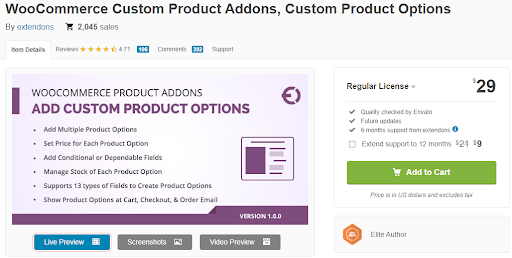
This plugin allows you to offer customizable options to your products, allowing customers to personalize their purchases. You can add text fields, checkboxes, file uploads, and more. It’s perfect for businesses offering personalized products or services.
- Key Features: Customizable options, conditional logic, pricing adjustments, validation rules.
- Benefits: Personalized shopping experience, increased customer satisfaction, higher conversion rates.
Yoast SEO for WooCommerce
Yoast is a well-known SEO plugin, and this WooCommerce extension takes it to the next level. It optimizes your product pages for search engines, helping you improve your store’s visibility and attract more organic traffic.
- Key Features: Title and meta description optimization, XML sitemap generation, content analysis.
- Benefits: Improved search engine rankings, increased organic traffic, and better product visibility.
WooCommerce Subscriptions
This plugin is a game-changer if your business offers subscription-based products or services. It enables you to set up and manage recurring payments, making it easy for customers to subscribe and for you to handle renewals.
- Key Features: Recurring billing, flexible subscription options, trial periods.
- Benefits: Predictable revenue, customer retention, simplified subscription management.
WooCommerce Bookings
Ideal for businesses in the service industry, this plugin lets you offer bookable appointments, classes, or rentals directly from your website. Customers can easily schedule their visits, and you can manage your bookings effortlessly.
- Key Features: Multiple booking types, customizable availability, buffer periods.
- Benefits: Streamlined appointment scheduling, reduced admin workload, increased booking efficiency.
WooCommerce Abandoned Cart Recovery
This plugin helps you recover lost sales by sending automated emails to customers who abandon their carts. It nudges them to complete their purchase, increasing the chances of converting hesitant buyers.
- Key Features: Automated email reminders, customizable email templates, and tracking links.
- Benefits: Recovered sales, improved conversion rates, and better customer engagement.
Keeping Plugins Updated and Maintained
To ensure your WooCommerce store runs smoothly and securely, it’s crucial to keep your plugins updated and properly maintained. Let’s explore the best practices for managing your plugins effectively.
Regularly updating plugins to ensure compatibility and security
Keeping your plugins up-to-date is essential for several reasons. Firstly, updates often include bug fixes and improvements that enhance functionality and stability.
Secondly, developers release updates to ensure compatibility with the latest WooCommerce and WordPress versions, preventing potential conflicts. Most importantly, updates often address security vulnerabilities, safeguarding your store from threats.
Regularly check for new versions in your WordPress dashboard or plugin repository to stay on top of updates. Before updating, back up your website to avoid any unexpected issues. When you see updates available, apply them promptly to keep your plugins and store them in top-notch shape.
Monitoring plugin performance and user feedback
While updates are crucial, they may sometimes introduce unforeseen issues. To ensure everything runs smoothly, monitor the performance of your plugins after updating. Check for any new errors, glitches, or conflicts that may arise.
Regularly testing your store’s functionality after updates can help identify and resolve potential problems before they impact your customers.
In addition to monitoring performance yourself, pay attention to user feedback. Keep an eye on customer reviews, support forums, and other platforms where users share their experiences with your plugins. Listening to user feedback can provide valuable insights and alert you to any emerging issues that need addressing.
Deactivating or replacing plugins that no longer meet business needs
As your online business evolves, your needs may change. Some once-essential plugins may need to be updated or more relevant to your current goals. Periodically review your plugin list and assess their relevance and impact on your store’s performance.
If a plugin is no longer necessary or hinders your store’s performance, consider deactivating or removing it. Unused or unnecessary plugins can take up valuable server resources and slow down your website. Replacing outdated plugins with more efficient alternatives can also be beneficial in optimizing your store’s functionality.
Final Conclusion
We explored a range of popular and reputable WooCommerce plugins that cater to various business needs. From offering personalized product options to optimizing SEO and managing subscriptions, these plugins offer many features and benefits to enhance your store’s functionality and boost customer satisfaction.
However, the journey continues after plugin selection. Regularly updating your plugins is crucial for maintaining compatibility, security, and performance. By staying on top of updates and monitoring plugin performance, you can identify and address potential issues before they affect your customers’ shopping experience.





