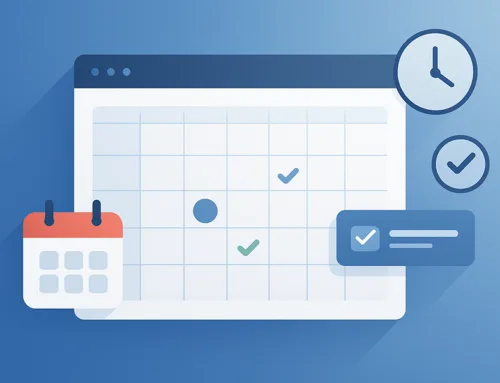Many casual users might not even be aware of this but, HTTP (or, http://) and HTTPS (https://) are both options for the start of a URL, showcasing an important difference in all those web pages you visit on a daily basis. Even though you may not be that excited to actually know the difference between HTTPS vs HTTP but it is always a good idea to expand the idea of Horizon. So let’s understand the HTTP and HTTPS differences:
HTTPS vs HTTP – The Definition
HTTP stands for Hypertext Transfer Protocol, and it is a protocol – or a prescribed order and syntax for presenting information – used for transferring data over a network. Most information sent over the internet uses the HTTP protocol. There are two main kinds of HTTP messages: requests and responses.
On the other hand, there is HTTPS. The “S” in HTTPS stands for “secure.” HTTPS uses TLS (or SSL) to encrypt HTTP requests and responses, so in the example above, instead of the text, an attacker would see a bunch of seemingly random characters.
HTTPS vs HTTP – Data Encryption
HTTP: No Data Encryption Implemented
HTTP is also called “a stateless system”, which means that it enables connection on demand. You click on a link, requesting a connection, and your web browser sends this request to the server, which response by opening the page. The quicker the connection is, the faster the data is presented to you.
HTTPS: Encrypted Connections
HTTPS protocol is an extension of HTTP. That “S” in the abbreviation comes from the word Secure and it is powered by Transport Layer Security (TLS) [the successor to Secure Sockets Layer (SSL)], the standard security technology that establishes an encrypted connection between a web server and a browser.
Without HTTPS, entered into the site (such as your username/password, credit card or bank details, any other form submission data, etc.) will be sent plaintext and therefore susceptible to interception or eavesdropping. Therefore, you should always check that a site is using HTTPS before you enter any information.
HTTPS vs HTTP – Which is More Secure?
HTTPS uses the SSL/TLS protocol to encrypt communications so that attackers can’t steal data. SSL/TLS also confirms that a website server is who it says it is, preventing impersonations. This stops multiple kinds of cyber attacks (just like food safety prevents illness).
When Comparing HTTP vs. HTTPS, HTTPS is certainly more secure. Apart from the Security for HTTPS being more beneficial, switching over to HTTPS can end up boosting your SEO efforts as well.
HTTPS vs HTTP – Advantages and Disadvantages
Advantages of HTTP
- HTTP can be implemented with other protocols on the Internet as well as on other networks
- HTTP pages are stored on computer and internet caches, so it is quickly accessible
- Platform independent which allows cross-platform porting
- Does not need any Runtime support
- Usable over Firewalls! Global applications are possible
- Not Connection-Oriented; so no network overhead to create and maintain session state and information
Advantages of HTTPS
- In most cases, sites running over HTTPS will have a redirect in place. Therefore, even if you type in HTTP:// it will redirect to an HTTPS over a secured connection
- It allows users to perform secure e-commerce transactions, such as online banking.
- SSL technology protects any users and builds trust
- An independent authority verifies the identity of the certificate owner. So each SSL Certificate contains unique, authenticated information about the certificate owner.
Disadvantages of HTTP
- There is no privacy as anyone can see content
- Data integrity is a big issue as someone can alter the content. That’s why HTTP protocol is an insecure method as no encryption methods are used.
- Not clear who you are talking about. Anyone who intercepts the request can get the username and password.
Disadvantages of HTTPS
- HTTPS protocol can’t stop stealing confidential information from the pages cached on the browser
- SSL data can be encrypted only during transmission on the network. So it can’t clear the text in the browser memory
- HTTPS can increase computational overhead as well as network overhead of the organisation
Conclusion (HTTP or HTTPS)
After comparing HTTPS vs HTTP, you May obviously want your website to be secure for a million reasons. If you have yet to switch your website to HTTPS, then you should take the time to do so. Yes, there are a number of steps involved, but the effort it will take is well worth the result.
HTTPS has already become the standard protocol, which means that the longer that you hesitate, the more of a chance there is that you’ll fall behind your competition. About the HTTPS vs HTTP SEO, If you have already switched your website to HTTPS, know that this is only just the beginning to building your website SEO.
Then again, HTTPS setup is only one of the factors affecting your ranking. You also have to look at how your content and website fare against the Top 20 pages ranking in the SERPs.