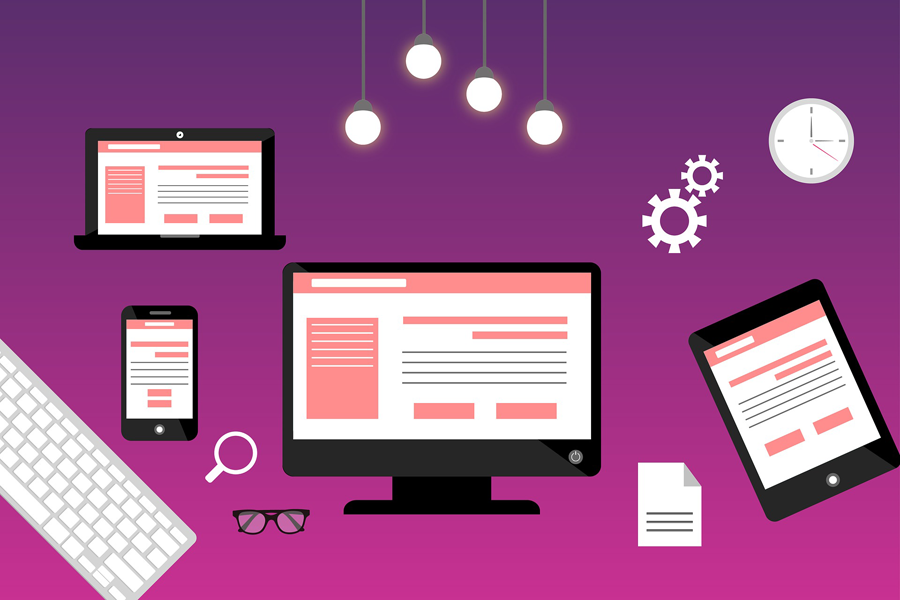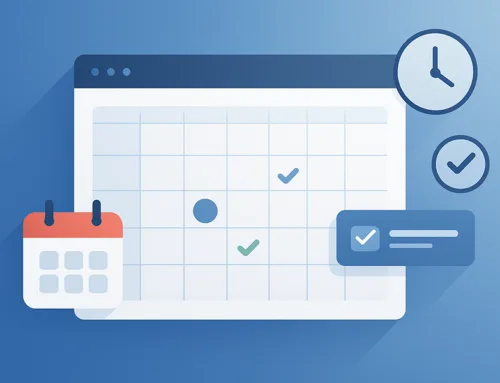Website design trends change at a fast pace, just like technology. In recent years, design elements and website features that were once original and cutting-edge may have become boring, overused, and trite. The last thing you want to happen when visitors arrive at your website is for them to abandon it because it is outdated or fails to follow basic web standards.
Fortunately, some web designs keep up with the newest website design and development trends to produce highly effective, simple-to-use websites that perform well and look great. Let’s look at some of the tips on responsive design and SEO, and effective techniques of 2022.
What is the meaning of SEO web design?
The practice of optimising a website to rank well in search engines is known as SEO (or search engine optimisation). The design and building of a website and its pages is known as website design.
When you combine the two, SEO web design refers to planning and developing a website optimised for search engines. It goes over the SEO best practices that web designers must adhere to when creating websites.
Responsive Web Design
Responsive web design is a type that adapts to the size. Responsive design good for seo, according to Gartner, is a client-side technique. It allows for several layouts on a single website. RWD is a web design technique that ensures that websites function properly and look well in layman’s terms. This is done across all app screens and devices. There is a link between responsive design and the user interface (graphic user interface). RWD scales pieces and content automatically to ensure users can view what they need to see. There are no clipped or missing photos in this collection.
Effective Techniques for Making a Responsive Website
When deciding on a responsive web design project, follow these best practices to ensure that all design elements, including images, text, padding, and layout, stay flexible. The following are some best practices to follow:
1. Consider adopting a “mobile-first” strategy
The largest UX issues are found on mobile websites; hence designing for mobile and scaling “up” produces the best outcomes. Users prefer larger designs on smaller screens to minimise pinching and zooming; therefore, design for perceived size. Ensure that designs are intuitive across all layouts and sizes, especially on the smallest mobile devices.
2. Make use of a fluid grid and graphics
To ensure that photos scale to any percentage required in the fluid grid format, start with a 4 px basis. Test across various breakpoints, including desktop displays, laptop displays, mobile displays (different), tablet displays, and other displays that may be important to your target audience (e.g. tv or smartwatch).
3. Touchscreens should be allowed
The user interface varies depending on how you interact with it: mouse and keyboard vs. touchscreen. Touchable elements should be large enough to be usable on small displays, with easy navigation, responsive buttons and links, ample swiping space, touch motions, and thumb zone optimisation.
4. Make a decision about which elements to include on small screens
Responsive breakpoints are used by designers to determine what happens or do not happen in each layout style. To assist with support, decide what is operationally and visually necessary on the smallest screen. It does responsive design help SEO.
5. Make use of design patterns
According to Luke Wroblewski, responsive web design patterns are divided into five categories: generally fluid, column drop, layout shifter, modest adjustments, and off-canvas. These patterns assist in determining when multi-column columns or blocks become single-column columns, the order of the items as these shifts occur, and whether elements become “hidden” in off-screen alternatives until a user exposes them.
6. Make an effort to be accessible
The four principles of web accessibility are perceivable, operable, robust, and intelligible in an accessible web design. Mobile accessibility should include adequate contrast (ratio 4.5:1 for normal text or 3:1 for large text), focusable active elements, design for large perceived text size, machine reading support, voice to text input fields, alternate navigation, and features that do not rely on colour contrast to indicate function.
7. Use a premade theme or layout
Pre-designed themes and layouts can be a tremendous help in building or converting a responsive website. To work with a theme, you’d change colours, graphics, or content while staying within the framework’s requirements to keep the alterations responsive. Responsive themes are available on several popular web platforms, including WordPress.
8. Your project should be outsourced
Consider employing a team with experience building responsive websites that check all of the above boxes to speed up your time to market with a custom responsive website. Look for an outsource partner who can guide you through the full process, from the technology stack and hosting through design and microservices development and integration. Make sure to include only those firms who have defined processes for each stage of the project, and don’t leave testing to the last minute!
Conclusion
Designing for mobile devices is more than necessary for businesses of all sizes to succeed in today’s market. Suppose your website isn’t already mobile, or you’ve discovered the expensive expense of maintaining a mobile responsive design site that isn’t adaptable to a wide enough range of devices and screen sizes. In that case, responsive web design may be the way to go.