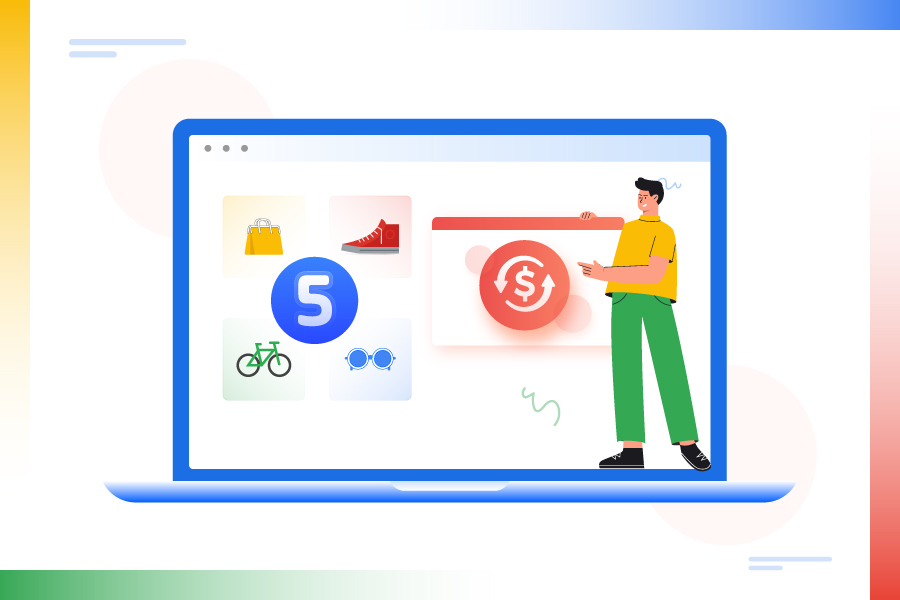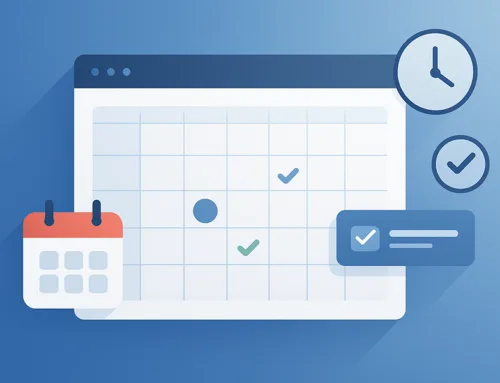Are you a newbie in the business world and thinking of using Google Shopping Ads but at the same time wondering if it would ACTUALLY be a good deal for you right now?
Well, today’s blog can answer that and many other questions! But mostly, we will talk about why using Google Shopping ads can benefit your business and how you can increase Google Shopping Ads ROI in just 5 easy steps!
So without any more delay, let’s delve deeper into the article!
But first things first, let’s have a clear idea about Google Shopping Ads and their significance for any business, shall we?
What are Google Shopping Ads?
Google Shopping Ads are the ads that Google makes for your business based on the information you provide through a product feed submitted at the Google Merchant Center. It has become one of the best platforms to sell products, especially for eCommerce companies, after its introduction in 2010.
Google displays shopping ads in front of potential buyers based on their search. For example, if you have a women’s shoe store and are using the Google Shopping Ads feature following all the rules, Google will display your product ads when someone around your location searches, say, “Wine-coloured stilettos.”
Amazing, right?
Well, let’s get a bit deeper now and look at some excellent perks of Google Shopping Ads.
Importance of Google Shopping Ads For Businesses
Check out these fantastic benefits Google Shopping Ads comes with to understand why running these ads can be so vital for your business:
- Easy reach to a vast customer base: Everyone uses Google. And for almost everything. So, if you can showcase your products on Google, it is natural that you can easily reach a massive range of potential customers with the least effort.
- Increased sales and conversion: When you can reach many potential customers, your sales and conversion will increase naturally as well. Besides, Google Shopping ads are usually far more effective than general text-based ads, giving you even more leverage.
- Brand recognition: It is rarely possible for newcomer businesses to spend tremendous money on branding; it is even more valid for small businesses. With Google Shopping Ads, you can showcase your brand and make it a known one with significantly less money.
- Easily affordable, better-performing promotions: As mentioned, Google Shopping Ads are highly affordable. But that doesn’t take away the extremely positive impacts they can have on your business. These ads perform much better in increasing both conversion and brand engagement.
I think you are already persuaded to choose Google Shopping Ads as a mode of marketing for your business. Now, let’s find out how to increase Google Shopping Ads ROI in just 5 simple steps!
How To Increase Google Shopping Ads ROI in 5 Easy Steps
In this part of the blog, we will be talking about 5 such simple yet highly effective steps on how to optimize Google Shopping Ads so that you get more ROI on those.
1. Creating the most optimised product feed
In order to get the highest ROI from Google Shopping Ads, you need to make an ideal Google product feed to submit to Google Merchant Center so that Google can make the most ideal ad for your products.
This is basically the first and the most essential step for making the best shopping ad. The more optimized your product feed will be, the better your shopping ads will be, and the higher your ROI will be.
Here are a few things that you can consider to create the most optimized product feed-
- Optimising product titles and descriptions: The title and description you write for your products bear the top priority. You will have to match these with what the buyers search on Google.
Use relevant and massively used keywords. But remember to keep them concise.

Both your title and description should maintain an information hierarchy. It would be best if you mention the brand name, product name, categories, features, etc., one by one. Moreover, it is a good practice to mention any unique feature of the product, if there is one.
Using common words instead of creative ones: Now, we can understand the urge to write titles and descriptions most attractively, utilizing your full creativity and using words like ebony and ivory for black and white. However, it is suggested that you do not do that!
Be as simple as you can while choosing words for your product feed and use those commonly known to people. Because these are the words that the shoppers will put into the search bar when they look out for a product.
You should aim to make you stand out when somebody searches for products similar to your niche. So, avoid using words that are too uncommon and difficult to understand.
- Providing GTIN numbers: GTIN or Global Trade Identification Number remains in the barcode of any product, and you must provide the GTIN while creating the product feed.
GTIN makes your products more valid and authentic, which is why Google favours product feeds with GTINs. And if Google favours your product feed, your product ads will likely be shown more on the search pages.
- Mentioning product categories: It is not absolutely necessary to mention product categories while creating a feed. But it is highly recommended. When you do not specify your product category, Google selects one for you as per relevance from the existing categories it has.
Now, it might backfire on you because you know about your products more than Google does, and there is a possibility that your products are selected for a completely wrong category. This will impact your sales and your ROI massively!
- Using product feed plugin: If reading all these is overwhelming, and you are thinking about how you can make the most ideal and optimized product feeds, we have the solution for that as well.
You must be using any particular eCommerce platform to run your business, like WooCommerce, Shopify, etc., right? There are many plugins on these platforms that can help you in this.
For instance, if your business is a WooCoomerce one, you can use any excellent WooCommerce Google product feed plugin to help you make the best product feed to submit to Google Merchant Center.
2. Using the most relevant and valuable keywords
Your Google Shopping Ads must contain all the relevant and valuable keywords related to your business niche. A keyword-rich shopping ad will reach more and more customers. What you need to do in this regard is carry out thorough market keyword research.
This will help you understand which keywords are more trending in your niche and will also help you match the users’ search queries. Understanding customer psychology can be a big help in this. It would be best if you used keywords in your titles and in your descriptions too.
Another vital thing to consider while selecting the keywords for your Google Shopping Ads is negative keywords.
Wondering what that is?
Well, let me explain.
Have you ever had to face any experience when you searched for a product, and Google sent you to a completely irrelevant product page for that? This is what happens when the companies do not use negative keywords.
Negative keywords are basically the keywords that sound somewhat similar to your exact keywords or your product details but, in reality, do not have any resemblance to them. You have to block these negative keywords while planning your keywords strategy purposefully.
Now, what happens if you do not block these negative keywords intentionally? You get irrelevant and unwanted clicks on your ads, and that is nothing but a waste. You cannot have a good ROI if viewers only see ads and click on your ads but do not buy those products.
Are you wondering how you can understand which of the keywords will prove to be negative for your business? Well, there are a number of tools available now that can help you in this. Google Search Console and Google Keyword Planner are two of them.
So, you basically have two major tasks to make your shopping ads keyword-rich-
- To use all the relevant and useful keywords in your product titles and descriptions
- To identify all the negative keywords for your business and block them to avoid wasteful clicks on your shopping ads.
Follow these two steps for all your shopping ads, and just see the results!
3. Making the ads as lucrative as possible
Can you tell what everyone sees at first when they look at any shopping ad?
Yes, you are right. The images.
When prospective buyers search for any product they are willing to buy, the first thing that comes in front of their eyes is the product image. So, you can understand very clearly how crucial it is to provide attractive photos of your products with excellent quality.
It is a MUST that your shopping ads are lucrative enough to catch the eye of the buyers. Otherwise, they will simply ignore your ad and skip on to the one that has more captivating pictures and seems to be more interesting to them.
You cannot let that happen, can you?
If you are spending money on Shopping ads, use that properly. Make your ads striking with excellent photos. It is suggested that the photos used for the ads are taken by professional photographers.
Everybody has a phone today, and when you have a small business, you might not want to invest money in hiring professionals to take your product photos. But trust me, this will definitely be money well spent. High-quality images captured by a professional photographer are sure to create a difference.
Here is an example of a high-quality, excellent product image. You can see the details of the product easily, and you can also see the product photo from different angles just on the left side of the main image.

Google Shopping Ads also let the viewers zoom into the product images to get an even closer look. Now, if your product images are of low resolution, they will fade, and this is sure to create a bad impression on the potential buyer.
Another very important thing to consider is to always provide photos of your products from all the possible angles. This will give your customers a clearer view of what they are going to buy and thus will make their buying decision even stronger.
Here’s another tip: ALWAYS exhibit your high-selling products at first on the shopping ads and then put the rest consecutively. This is a trick that works in grabbing the attention of the buyers and getting Google Shopping returns.
You already know how important first impressions can be. So, when you highlight the best-looking and best-selling product in your shopping ads, it will definitely help you catch the attention of a bigger bunch of people.
You can even hide the futile products. This is a recommended trick by the experts that can help you tailor more useful shopping ads.
4. Using customer reviews and product ratings

Online shoppers look out for reviews and ratings for a particular product before they decide to buy that product. It is a common psychological fact. So, if your products do not have any reviews or ratings, naturally, the buyers will not feel confident enough to buy things from you.
As you can see above, the images from Google Ads show charcoal grills for barbecue from multiple sellers. While two of them have more than 2000 ratings and 4 or more stars, the ratings and stars for the Weber Original Kettle Premium will be favoured by the buyers, especially the first-time ones, because there are over 4 thousand reviews along with 4.5 star rating for this particular kettle.
Good ratings and a higher number of reviews create a good impression about your products on the buyers’ minds and help you in grabbing more sales than ever. If you want to increase ROI on Google Shopping ads, your products must be rated high; there is no other alternative.
Now, there are a few things that you need to know to display these ratings and reviews on your shopping ads. Let’s have a look at those:
- Google rates your products based on the reviews given by the customers
- Every individual product must have at least 3 reviews in order to show the rating in the shopping ads
- All your products must have a minimum of 50 reviews in total in order to make this feature of Google Shopping Ads available for you.
- It is a policy of Google that it will review all your reviews once every month, and these reviews must be authentic. Any kind of spam will be discarded instantly.
- The customers who want to review your products can also attach photos with the reviews. However, they need to follow certain guidelines to do that.
Adding these reviews and ratings to your ads will give your business more credibility, and it will also act as social proof for your products. People feel it easy to trust products from a seller who already has lots of reviews. It is even one of the deciding factors for many shoppers.
So, work on it and collect as many reviews as you can.
5. Ensure all kinds of devices have the same performance
This is something very fundamental. Google is creating these ads for you to help you reach more and more customers. But you cannot succeed if your ads are not compatible with all kinds of devices.
The shopping campaign that you create must adjust appropriately with the mobile bidding. Google lets you adjust your bids according to the device types. And you can adjust your bids for all your shopping campaigns. Use it properly.
Majority of shoppers today shop from the ease of their mobile phones. So you cannot overlook the need to tailor shopping ads that perform better on mobile devices.
Another little trick that we can give you here is to use Google Analytics to analyse your ads and see where you are getting most of your traffic from. You can do that by analysing your Google Ads history as well. Doing this will help you decide where to put more focus.
To Wrap it Up
Using Google Shopping Ads can be one of the best ways to increase sales and exposure for your business if you can use it properly. However, you need to understand that not every business is the same, and not every shopping campaign is going to bring you the same result.
Even then, you have to follow some steps that are basically standard procedures. The steps that have been described above are extremely easy but very effective.
Use these to create your shopping ads, and you will surely see a notable surge in ROIs!
Author Bio
Maliha Tasneem is a professional content writer who has been writing creative and technical content for 4 years. Currently, she is working at Webappick – a giant WordPress Plugin development company as a content writer.