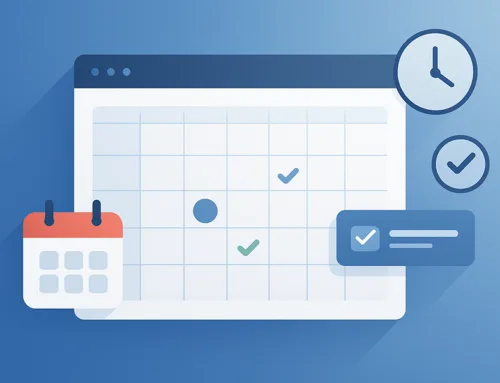Magento is a platform that is built-in PHP, which helps developers to develop an eCommerce website. There are hundreds of eCommerce stores that are successfully developed using Magento.
There are many store owners who have brought offline stores online by developing eCommerce stores with the help of the Magento platform by using its latest features. You can also hire a Magento developer to develop your own eCommerce store. Magento platform has features like a flexible shopping cart system, SEO optimization, and content management technology.
For any eCommerce store, loading speed is the most important factor to consider, and it will always be a concern. If your eCommerce store is huge with 1000 products, then a delay of even one second can affect your store’s performance and the traffic on your store. If you don’t want to lose your customer rate, you need to improve the page loading speed of your store.
To maintain or increase the page loading speed of a store, you must go through some tips given below.
- Update to the latest Magento version
- Enable the Flat Catalogue
- Clean Magento logs
- Merge JavaScript and CSS file
- Uninstall irrelevant extensions
Update to the latest Magento version
One should update the Magento version regularly whenever any new updates occur; this can also help in Magento support and maintenance. In addition, updating your Magento version can keep you up-to-date with the Magento latest version. If you don’t update it, you won’t get the benefit of the latest features that can come in new updates.
Keep on regularly checking for the latest version of Magento and updates on it. So you can easily update to the newest version of Magento.
Updates every time comes with new features, improved performance, and bug fixes. To update your eCommerce store, check the release notes and check for the updates. You can easily find the updates in your admin panel or navigation bar.
You can also update Magento with the help of a content manager in the backend. Before you do any update, first take a backup of the whole data. Then, launch your updates at night time or at that time when the traffic is less in your store to avoid any bug or distraction. Finally, you can contact any Magento development company that will help you to update your Magento version.
Enable the Flat Catalogue
Magento uses important server resources for going through the details of the categories and products from the native database. Because of this, the store starts to slow down due to the lack of resources.
Magento stores catalogue data inside the multiple tables that are based on the Entity-Attribute-Value (EAV) model. In this, model data can be stored in normalized form. Attributes are further stored in the form of a table. Usually, it combines 5 to 6 of them; SQL queries are sometimes long and complex, even if you want to get just one product detail.
The flat model can use just one table, so it is not normalized and uses more database space. However, it can clear the EAV overhead.
Clean Magento logs
Magento will store the logs of best sellers or usually read pages for 180 days and then permanently delete all the logs from the system. This large amount of information can increase the load on your database.
Allow the Magento log cleaning in your admin panel. You can also select the number of days for which logs can be stored.
Cleaning Magento logs can help you free up your website’s storage space, and due to this, the performance and speed of your website can be increased. In addition, by cleaning Magento logs, you can also perform Magento support and maintenance to enhance the speed.
Merge JavaScript and CSS file
In the Magento eCommerce store, you can merge both JavaScript and CSS files into a compressed file. If so, the content can be fetched using only one HTTP request. Thus, this can result in saving bandwidth and improving the performance of the website. This process can be done from the Magento Admin Panel.
To merge this to files, go to ‘systems’, then ‘advanced’, and then choose ‘developer’. In the ‘CSS’ setting and ‘JavaScript’ setting, select ‘yes’ in the ‘merge CSS file’ and ‘merge JavaScript files’ options. At last, save the changes.
Uninstall irrelevant extension
Whenever you install an extension in the Magento store, it loads more CSS sheets, HTTP requests, and JavaScript files. Thus, running these extensions also can affect your store performance and loading speed. So don’t add an unnecessary extension; just install the extensions that are needed for your Magento website functionality. You should carefully consider the extensions and modules, and you must remove the unnecessary extensions.
These extensions installed unnecessarily in the Magento store will consume all the space, resulting in the lack of speed and performance of your eCommerce website. So it is necessary to remove the unwanted extension to free up space. Removing these extensions will help you to boost the speed and performance of your eCommerce website.
Conclusion
As we all know that how eCommerce stores and websites have become essential and popular due to this pandemic. It is very beneficial to buy products online instead of going to the retail shop to stay safe from this pandemic. So because of this, it is essential that your eCommerce website works properly because if the buyers or customers don’t like your website or your store, they won’t visit your website due to a lack of loading speed and performance. There is a chance of losing your customer rate if this happens.
In this blog, I have mentioned and explained the tips that can help you enhance your eCommerce website’s performance and loading speed like never before. I hope you will go through the information that I have mentioned in the blog, and you will implement these tips on your Magento eCommerce website. You can also hire a Magento web development company to help you in increasing your website speed.
About Author
Rahim makhani, CEO and managing partner at Nevina Infotech, Enterprise Web App & Mobile Application Development Company, helps global businesses grow by the internet of things development.