A logo is one of the easiest ways to communicate your mission, theme, or personality
A logo is one of the easiest ways to communicate your mission, theme, or personality to a visitor or customer. As a result, anyone looking to make the most of their new website should invest in creating a custom logo for their space instead of relying on a stock image. Fortunately, making a modern, great-looking logo for your website isn’t as hard as you might think.
Why Do You Need a Logo, Anyway?
Ultimately, you need a logo if you plan to make a real brand for your website or online business. Don’t think of brand in the purely corporate sense – in this case, brand just means “collective identity”, like all of your content being collected under the same umbrella or creative personality. A brand logo can help you tie various business or creative efforts together, like multiple websites or an e-commerce shop and a podcast made by the same person.
A logo can help potential customers recognise your work when they see it. Furthermore, great logos can help explain something of your business or your creative ability to a potential customer. It’s not an exaggeration to say that logos can really bring you business if you do them right.
Think of an Inspirational Symbol
To begin designing a logo, you first need to think of an inspirational symbol that can serve as a shorthand for your brand or business. It might be helpful to write out a few ideas on a piece of paper. Think of symbols, slogans, or generic “one-item” thoughts that might serve as visual representations of you or your brand.
Think of the Apple logo as an example. It has nothing to do with computers but is recognisable and essentially unique. Apple is now so well-known in society that everyone sees that logo and understands exactly what it represents.
Perhaps a better example is the McDonald’s logo: the Golden Arches. This logo is a perfect combination of both symbolism and pertinence to the brand; the “M” clearly stands for McDonald’s but is visually unique enough to be memorable.
Take a lot of time to think of a few great logo ideas before you move to the next step.

Decide Your Logo Type
The next thing you need to do is decide on a logo type. There are three main types of logos you can base your decision around:
- Text-only logos
- Icon-only logos
- Text and icon logos
Of these three, the last is often the most effective, particularly for bringing in new customers. It allows you to combine the iconography of a logo symbol with the explanatory power of text. So long as you keep your brand name or tagline short and punchy, it can work just as well as a logo without any text at all.
But overall, there’s no right or wrong answer here. Pick the one you think will work best for your brand, or try to come up with a few ideas for logos of each type.
Settle on a Couple of Colours
Next, it’ll help if you pick a few colours that can reflect the character of your brand or your website (particularly if the logo will primarily be used in a digital space like a blog). You might already have brand guidelines in place that dictate what colours should and shouldn’t be used with your products or content; you can use these if this is the case.
Otherwise, consider the colours that will both:
- A) be attractive to your target market i.e. darker colours for masculine themed products and lighter colours for feminine themed products
- B) work with your existing brand aesthetic i.e. greens and browns if you make or sell natural or organic based products
It’s usually best to keep your logo colours between 2 and 3 shades maximum. Logos aren’t supposed to be complex.
Figure Out a Font
Next up is font, although this naturally only pertains to your situation if you plan to use a logo with a bit of text. The good news is that there are plenty of resources like Google Fonts that have a great collection of available fonts for you to try out and use wherever you like. These aren’t the most unique fonts on the web, of course.
You can instead purchase a font from an online marketplace like Behance, which offers custom fonts for download. Or you can check out Creative Market, which provides you with plenty of options as well.
Like with the logo’s iconography itself, think about a font that works well with your brand and “voice”. Curvy, smooth letters work better for certain types of content compared to letters with sharp angles and bold lettering.
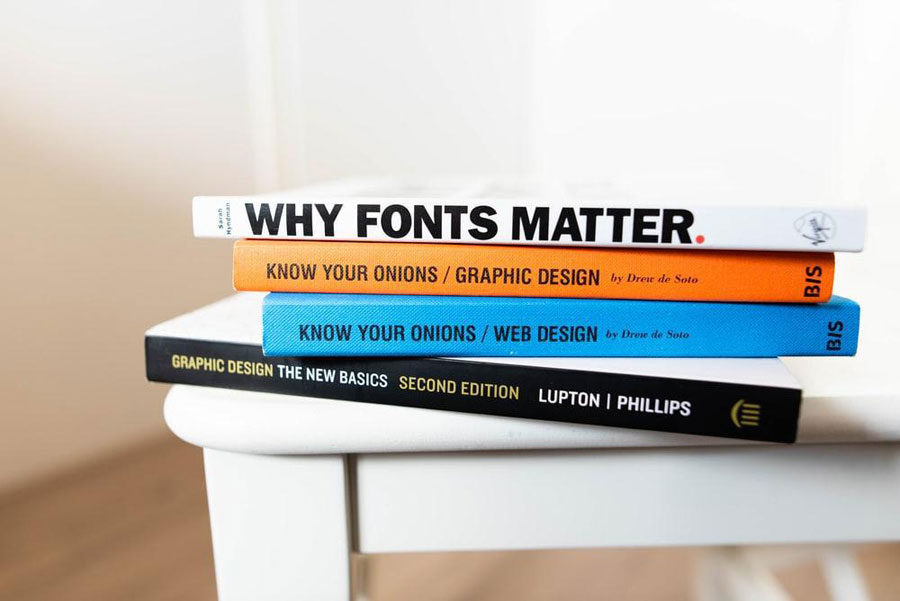
Use a Graphic Design Platform
The great news about making a logo in this day and age is that you have tons of different resources you can utilise to design your logo. Best of all, several of these are totally free. They’re essentially design platforms that allow you to make your logo with a minimal amount of graphic design experience.
The GraphicSprings Logo Maker is one such example. This platform allows you to add text or graphics to a template and customise a logo to your liking, as well as provides free previewing and download tools to let you easily check and transfer the logo to your website when it’s all done.
However, you can utilise other free graphic design resources like the Noun Project, which provides you with lots of icons. As you browser their database you want to make sure you find the right icons, the perfect balance between simplistic and intricate.
There are other similar tools available online. These types of resources are great when creating your logo, and they’re a perfect choice if you don’t want to purchase Photoshop or spend lots of time learning graphic design skills. You’ll still be able to make a decent website logo using these free tools.
Add the Logo to Your Website
After your logo is all drawn up, all that’s left is to add it to your website. The exact process depends on your website type and platform. WordPress sites, for example, will let you add a logo to your website via the Appearance option on the left-hand menu. But the good news is that most modern website platforms these days feature tools built-in with their dashboards that let you import logos from your computer or from one of the above-mentioned logo design platforms.
Summary
As you can see, designing your own logo is pretty easy from start to finish. We’d recommend that you spend most of your time drawing up the initial design for the logo, as it’ll make the following steps a lot smoother. Good luck!






Leave A Comment