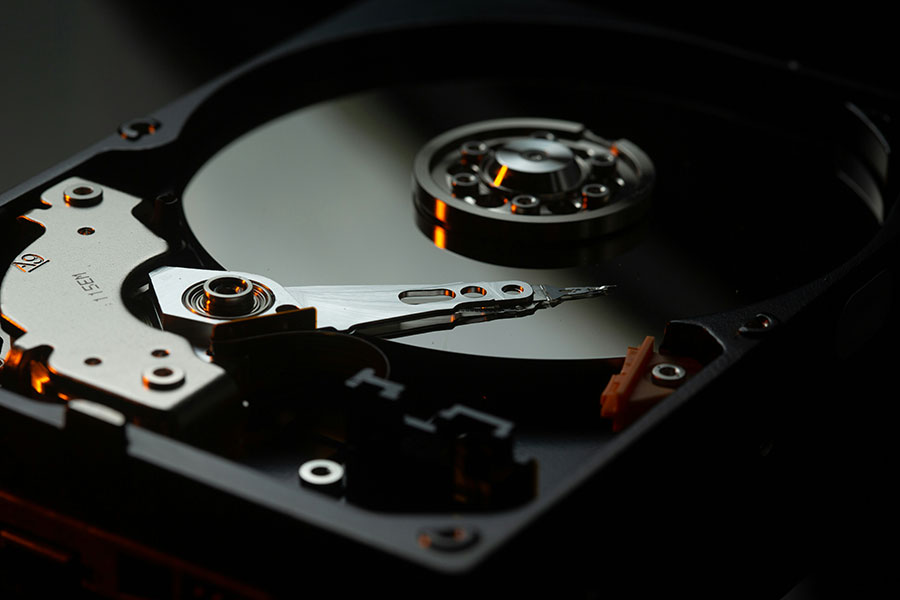In today’s digital age, the importance of efficient data storage hardware cannot be overstated. Graphic designers, video editors, and social media marketers work with large files and media assets that require fast and reliable storage solutions. The purpose of this blog is to explore the crucial role of data storage hardware in enhancing growth and efficiency in these creative fields.
Graphic design, video editing, and social media marketing are highly visual professions that involve working with large amounts of media assets. Whether it’s creating intricate graphics, editing high-resolution videos, or managing multimedia content for social media campaigns, having the right data storage hardware is essential for professionals to effectively manage their workload and meet client demands.
Understanding the Needs of Graphic Designers, Video Editors, and Social Media Marketers
Specific requirements and challenges faced by each profession
Graphic designers rely on powerful computers and storage solutions to handle resource-intensive software and manage large design files. Their work involves creating and editing complex graphics, illustrations, and layouts. A slow storage system can significantly hinder their creativity and productivity.
Video editors, on the other hand, deal with large video files that require fast storage solutions to process and edit. High-resolution videos can quickly consume storage space, and a slow storage system can cause delays and hinder the editing process.
Social media marketers work with vast amounts of multimedia content that needs to be efficiently stored and accessed for campaigns. Managing images, videos, and other media assets for multiple social media platforms requires a storage solution that can handle the volume of files and provide quick access when needed.
How data storage affects their workflow, productivity, and creativity
For graphic designers, slow storage systems can cause delays in loading large design files and saving changes. This can disrupt their workflow and decrease productivity. Additionally, limited storage space may force them to compromise on file organisation or delete older projects, potentially losing valuable assets and hindering their creative process.
Video editors heavily rely on speedy storage systems to smoothly play high-resolution videos and process complex effects and transitions. Slow storage can lead to dropped frames, rendering issues, and an overall frustrating editing experience. A fast storage solution allows them to work efficiently and meet tight deadlines.
Social media marketers need quick and easy access to their multimedia content to execute campaigns effectively. Slow storage or limited storage space can cause delays in content creation, hinder collaboration, and impact their ability to engage with their audience effectively.
Types of Data Storage Hardware for Graphic Design, Video Editing, and Social Media Marketing
Hard Disk Drives (HDD)
Advantages and disadvantages
HDDs have been the traditional choice for data storage due to their affordability and high storage capacity. They are suitable for storing large files and offer a good cost-per-gigabyte ratio.
However, HDDs tend to have slower read/write speeds compared to other storage options. This can result in longer loading times for large files and slower overall system performance. HDDs are also more susceptible to physical damage due to their mechanical nature.
Solid-State Drives (SSD)
Advantages and disadvantages
SSDs have gained popularity for their superior performance, faster read/write speeds, and improved durability. They have no moving parts, resulting in faster access times and reduced risk of mechanical failure. SSDs also consume less power and generate less heat compared to HDDs.
However, SSDs usually have a higher cost compared to HDDs, especially at higher storage capacities. The price per gigabyte is generally higher for SSDs.
Hybrid Drives
Advantages and disadvantages
Hybrid drives offer a combination of HDD and SSD technologies, providing a balance between cost and performance. They have a smaller SSD cache for frequently accessed files, while the remaining storage capacity is handled by an HDD. This allows for faster access to frequently used files while providing ample storage space.
However, hybrid drives do not offer the same level of performance as dedicated SSDs. The SSD cache size may not be sufficient for professionals who work with a large number of files.
Determining the Right Storage Capacity for Various Tasks
Factors to consider in calculating storage needs
Calculating storage requirements for graphic design projects, video editing projects, and social media content and campaigns depends on various factors. The file sizes, quantity, duration, and frequency of projects contribute to estimating storage needs.
Calculating storage requirements for graphic design projects
Graphic design projects often involve working with large design files, such as RAW image files and layered designs. These files can quickly consume storage space. Considering the number of projects, the estimated file sizes, and potential future growth is crucial in determining the right storage capacity.
Calculating storage requirements for video editing projects
Video editing projects require significant amounts of storage space due to the large file sizes of high-resolution videos. The number and length of videos, as well as the desired video quality, play a crucial role in calculating storage needs. It’s important to consider the potential increase in storage requirements as video quality and duration increase.
Calculating storage requirements for social media content and campaigns
Social media campaigns involve managing multimedia content for various platforms. Storage requirements depend on the number and size of images, videos, and other media assets involved in the campaigns. Considering the volume of content and the frequency of campaigns is important to estimate storage needs accurately.
Backup and Data Redundancy Strategies
Importance of backups in graphic design, video editing, and social media marketing
In the creative fields, data loss can be disastrous, causing delays and potential damage to reputations. Implementing backup and data redundancy strategies is crucial for ensuring the safety and availability of files.
Creating a backup plan – local and cloud options
Creating a backup plan that includes both local and cloud options is recommended, as it provides an extra layer of protection against hardware failures, accidents, and disasters. Local backups provide quick access and are useful for immediate recovery, while cloud backups offer off-site storage and protection against physical damage or theft.
Implementing data redundancy for quick and secure access to files
Data redundancy measures like RAID configurations offer both data protection and enhanced storage performance. RAID 1, for example, mirrors data across multiple drives, ensuring that if one drive fails, the data is still accessible from the other drive(s). This provides redundancy and minimises downtime in case of drive failure.
Optimising Data Storage Hardware for Efficiency and Performance
Organising files and folders for easy retrieval
Efficient organisation of files and folders allows for easy retrieval and faster workflow. Creating a well-structured folder hierarchy and using meaningful file naming conventions can significantly enhance productivity.
Utilising cache and RAM for faster access to frequently used files
Utilising cache and RAM effectively helps in boosting the performance of frequently accessed files. SSD caching, for example, improves the read performance of frequently used files, minimising loading times and enhancing overall system performance.
RAID configurations for data protection and speed
RAID configurations not only provide data redundancy but also increase storage performance. RAID 0, for instance, stripes data across multiple drives, allowing for improved read/write speeds. RAID configurations should be chosen based on the balance between performance requirements and data protection needs.
Utilising external storage options for scalability
External storage options such as Network-Attached Storage (NAS) or cloud storage solutions provide scalability and convenient accessibility. NAS solutions allow for the easy expansion of storage capacity and can be accessed by multiple users, making them ideal for collaborative environments.
Cost Considerations for Data Storage Hardware
Balancing budget and performance requirements
Understanding the balance between budget constraints and performance requirements is a crucial aspect of data storage hardware marketing. While SSDs may have a higher upfront cost, their long-term benefits in terms of speed, reliability, and energy efficiency can outweigh the initial investment. Considering future storage expansion needs is also essential to ensure scalability and avoid disruptions or costly migrations in the future.
Understanding the total cost of ownership (TCO)
The total cost of ownership includes not only the initial purchase costs but also ongoing maintenance and potential future upgrades. It’s important to consider the long-term costs associated with data storage hardware, such as power consumption, maintenance, and potential warranty claims. Calculating the TCO helps in making informed decisions and choosing cost-effective solutions.
Considering future storage expansion needs
Anticipating future storage expansion needs is crucial to avoid outgrowing the storage capacity and facing disruptions or expensive migrations in the future. Choosing a storage solution that allows for easy expansion, such as scalable NAS systems or cloud storage, provides flexibility and cost-efficiency.
Selling old storage hardware to ITAD companies
Upgrading to new data storage hardware often involves disposing of old equipment responsibly. IT Asset Disposition (ITAD) companies specialise in handling the secure and environmentally friendly disposal of old IT assets. Selling old hard drives to ITAD companies like Big Data Supply not only ensures data security but also allows for potential financial return and reduces environmental impact through proper recycling and refurbishing practices.
Conclusion
Data storage hardware plays a crucial role in the growth and efficiency of graphic design, video editing, and SEO professionals like Nine Peaks. Understanding the unique needs of each profession, selecting the right type and capacity of storage hardware, implementing backup and redundancy strategies, optimising efficiency and performance, considering cost factors, and responsibly disposing of old equipment are all essential steps in leveraging data storage for enhanced productivity and success. By investing in the right storage solutions, professionals can empower themselves with the tools needed to thrive in their respective industries and achieve their creative aspirations.