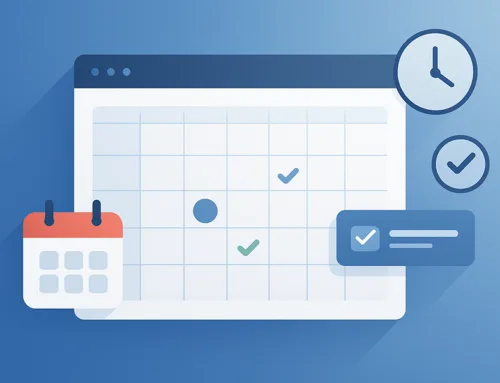So, you built a profitable website from the ground up and are finally reaping the benefits of your hard work.
Before you pop the champagne and rest on your laurels, ensuring the longevity of your website’s success is your top priority.
For this to happen, you must secure your website at all costs!
A simple malware or script injected into your site can destroy everything you’ve built.
While you can recover the most recent version of your website depending on your hosting provider, it’s still a pain to set everything back up and running.
Otherwise, say goodbye to your customers and the money coming into your online business.
If you haven’t set up your site’s security measures, now’s the time to do so.
Even if you don’t have the technical expertise, below are easy steps to help fortify your site’s defences and prevent hackers from breaking into your site.
1. Install SSL Certificate
Back then, people could enter their personal information on a website sent to the site’s servers in plain text.
That means people who can gain access to your servers will see the information as it was typed by the person, whether they’re credit card or login details.
A Secure Sockets Layer (SSL) certificate is a solution to this issue. Once installed on your site properly, all of the information typed by users will be encrypted.
To know if a site has SSL certification, you will see a padlock icon on your browser’s address bar.
When a site with an SSL certificate receives information typed in by users, the data is turned into garbled text that people won’t be able to access.
SSL certification helps improve the trust between users and the site because only the site and its server will have access to accurate information. This way, users can enter their information on a website with confidence, knowing that the integrity of their data is kept intact.
Also, having an HTTP/S site is a ranking factor, thus giving your site a better chance to rank on organic search and generate more traffic. This is important for agencies whose purpose is to help improve their client’s SEO.
Most hosting providers allow you to install SSL certificates on your sites for free using Let’s Encrypt. So, there’s no excuse for you not to secure your website on this end.
Whether you run a small business or blogger, you should buy an SSL Certificate to secure the website. It is advised to go with paid SSL certificate for better after-sales service and authenticated products.
2. Ensure that Your Website is Up-to-Date
All hackers need on your site is an opening.
They usually prey on software and content management systems (CMSs) that haven’t been updated for a long time. From here, they’ll attack the site by taking advantage of old, deprecated code in your software to enter your site and wreak havoc on it.
In this case, ensure that the themes and plugins installed on your site are updated to their latest versions.
This is something that a website design company must keep in mind. Its services hinge on providing the best and latest tools for website owners to show a beautiful-looking and safe site to their visitors.
For WordPress users, you can enable auto-updates on all the plugins you installed so you don’t have to manually update each one by logging in and pressing the “Update” button.
The potential problem this method might bring your site is that some of the updates might conflict with other installed plugins. This might make your site more unstable and allow hackers to enter your site.
Now, if you want complete control over how you maintain and update your software, use WordPress management tools like ManageWP so you can update all plugins across your websites in a single dashboard. You can also create backup copies of your sites using this tool. This way, you can recover the site’s previous version and keep your site running if it crashes after an update.
For non-WordPress site owners (in particular, self-hosted project management tools), you need to host your website on servers with a community that constantly improves and updates them. For instance, a hosted Redmine enables project managers to enter tasks and goals without worrying about getting their data hacked.
3. Strengthen Your Login Page Security
Your login details are literally the keys to your website. Once online threats have access to it, they can lock you out of your site and change everything from within.
You can rectify this by using a strong password for your login access.
To help you create one, go to PasswordGenerator.net to help you create a password for your user with a single click. Then write down the password on a piece of paper so you won’t forget.
Even better, you can use a password management service like LastPass to generate strong passwords for all your login details and save them in a secure place. Then, all you must do is click on LastPass to fill out the correct password on your site—there’s no need to memorize all your passwords in this case!
Another way to help you fortify your login page is to use two-factor authentication (2FA).
Whenever you enter your correct login access, you need to enter the code from your authenticator app. This guarantees that the person trying to log in to the site is you and not someone who happens to have your login details.
To enable this feature on your site, download the Google Authentication app on your mobile device. Then, download and activate a WordPress plugin that allows you to authenticate your login from your app.
Using 2FA will guarantee that you and only you will have access to your site’s dashboard.
4. Use Security Apps and Plugins
Even if you have enabled the security settings mentioned above, there’s still no guarantee that your site is safe from malware and malicious codes. The risk of your site getting infected and hacked is always there, no matter how hard you try to keep it safe.
However, using security plugins adds a sizeable layer of security that will make hacking your site next to impossible. It also makes your website compliant with the best security practices online.
These apps can provide the necessary protection on your site because they have the following features:
- Website Firewall – Blocks your websites from all types of attacks (brute force, bad bot, spam, etc.).
- Malware Scanner – Scans and removes malware detected on your site. It also learns from previous reports and threats. This way, every new scan is better and smarter than the last one.
- Vulnerability Scans – Scans your platform and software’s codes for blindspots and weaknesses. From here, the plugin will tighten the codes for you to eliminate potential threats from these vulnerabilities.
Free plugins like WordFence provide the basic security features above. For non-WordPress website owners, tools like Sucuri cover the basic security protocols and even offer to fix your site if it gets hacked.
5. Monitor Your Site for Any Changes
Other website threats aren’t as malicious as malware. But they nonetheless prevent your site from running correctly.
One thing you must do is secure your network. While hackers may not be attacking your site right now, poor servers can cause your site to become inaccessible, thus preventing people from completing their transactions or engaging with your content.
In fact, this issue is arguably just as bad as getting hacked. And you need the proper monitoring solutions to update you on problems plaguing your site’s network.
From here, you can trace when the issue happened and why and how you can resolve it. Doing all these things lets you quickly get your site back up and running.
Conclusion
Settling for these quick fixes in securing your website is perhaps the most important thing you can do for it.
With just a few clicks on your end, you set up security measures that enable it to run with little to no interruptions. All the steps above will help maximize your site’s performance and ultimately improve your revenue and conversions.