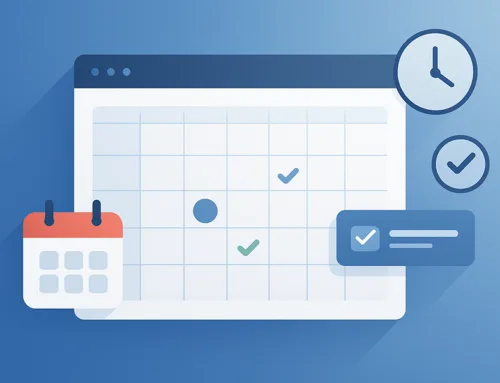An interactive website keeps users engaged and encourages repeat visits. However, not all workable features have equal weight. Adding something just to have it there isn’t relevant or helpful to your users. Interactive elements engage people, but make sure the feature makes sense before adding it.
The COVID-19 pandemic moved a lot of customer interaction online. McKinsey reports North America saw a 65% increase in digital customer interactions during the height of the virus. If your website isn’t keeping users engaged, it’s time to revamp some things. The best-designed sites grab users and keep them on the page until they take action.
The most useful interactive elements move your users through the buyer’s journey. They provide tools and help you decide to purchase or utilize your product better. Here are some of the top things to add. Some may work better for you than others, depending on your niche.
1. Quizzes
Get to know your site visitors better by adding quizzes and finding their preferences. You can also take them through a series of questions intended to direct them to the best content or solution for their needs.
If you want more specific feedback, utilize a survey instead and ask for comments. The more information you gather, the better you’ll know your buyers. Segment them into groups and create buyer personas based on their specific needs.
2. Chatbots
Adding a chatbot to your site increases customer engagement 80% or more. A chatbot gives users a quick way to ask a question and get a response. You can also let the machine answer common questions you receive repeatedly.
Make sure your live agents are trained to respond when the chatbot fails or fill the gaps in the computer’s knowledge base. A bot is only as good as the programming behind it, so frequently update your files with new questions and answers.
3. Animate Elements
People now have faster internet connections and higher resolution screens. Animating some of the elements on your website grabs user interest and keeps people engaged.
For example, you might add a small seasonal character to your logo, a moving arrow pointing the way to the call to action (CTA) or a moving background to show what your product does.
Animations can lead the way through the buyer’s journey so people don’t get confused about what order to complete tasks in. It can also draw attention to the elements you most want users to pay attention to.
4. Button Mouseovers
Clickable elements should change colour, shape or do something when the user moves the cursor over them. This indicates clicking on the component creates a reaction. For example, if you offer a newsletter signup on your page, the user may mouse over the button and see it go from red to green with the words “Sign up Now.”
Some sites have the button grow larger, the words change, the colour change or the button pulse a bit. The main thing to do is create something that grabs attention and shows interactivity.
5. Calculators
Offer a useful tool to your target audience and new customers will flock to your site. For example, calculators are one of the most popular features you can add to a website. Think about your customers’ questions and how a calculator might help them solve an equation of some sort.
Some sites lend themselves more easily to calculators and wizards, such as banks and lending companies. However, you might also find they are helpful for fitness, clothing and real estate.
6. Forms
Use forms as an interactive element that collects information from new leads. For the most success with this, keep the form fields simple. If you have a lot of mobile visitors, make the field auto-fillable.
You can even integrate with social media sites and browsers such as Facebook and Google. The information gets grabbed from the other website, and the user doesn’t have to do anything else. This is particularly helpful to mobile users with smaller screens.
7. Feature Videos
They say a picture is worth a thousand words, and that is true of videos. You can convey a lot of information without many words by adding images to your reels. Featuring videos on your website allows you to hook your reader and get them engaged from the first moment they land on your page.
Where should you use videos on our website? Add a hero background video that shows something unique about your brand. Incorporate explainer videos into the sales funnel. You can even offer some how-tos to show your expertise in the industry.
8. Social Media Buttons and Feeds
Another interactive feature many people appreciate is a share button or like button that integrates your social media pages with your website. You can also embed a feed to keep site visitors updated on what’s on your wall.
Since social media and your website often are part of the same marketing plan, you’ll want to ensure you remain consistent across all mediums.
Standing Out
The internet is filled with competing information and things vying for user attention. Anything you can do to grab their interest and engage them from the first moment they land on your site improves your bounce rate.
Think about the tools most useful to your target audience and do your best to make them easy to find and user-friendly.