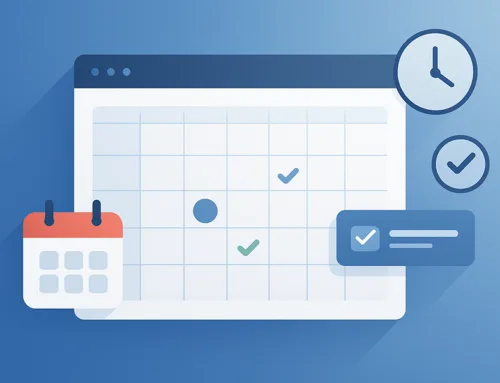Site migrations happen more often than we realise. Most sites migrate once every few years. It might seem a bit of a tedious process but, when done correctly, is crucial for SEO success. Done incorrectly, it can lead to a significant loss in traffic levels, so attention to detail before, during, and after the process is essential.
What is Website Migration?
As your website grows over time, it becomes necessary to conduct a migration to keep things running smoothly.
Site migration is the process of moving your website from one digital entity to another. There are different forms, such as upgrading your web hosting service, domain name or site structure. Each type of migration affects your site in a different way.
Website Host Migration
Many websites eventually need to switch to a different web host provider to get a better service. Migration to another web host entails a change in your website’s IP address, its location on the internet where it can be found by search engines. Before migrating, check that the new host has a competent support team, as you wouldn’t want to worry about significant downtime costing you visitors.
Migrating to a new host can also affect the loading speed of your site. You will drop in search engine rankings if your loading speed is slower than 2 seconds on the new server.
Domain Name Change
A domain name migration can be done for two reasons: rebranding, and a Top-Level Domain (TLD) change. Rebranding involves moving to a more marketable domain name, perhaps to indicate your products and services, or just to use a popular keyword or catchy name that best suits your brand.
TLD is the last segment of a URL, like “.com” or “.net”. A TLD change can be done when your business is branching out internationally. You can change from something like “.us” to “.com” or “.org” or “.net”.
Although a domain name migration is probably the easiest type of site migration, it can significantly affect SEO and visibility.
Platform Change
A need may arise to change the content management system (CMS) you use. A CMS is an application with tools that help administrators create, manage, and modify content on a website or blog, without having to possess any specialised technical knowledge. For instance, you may decide to move from one CMS, such as Drupal, to another like WordPress or Joomla. Doing so would change the code on your site, and can affect the way search engines crawl your pages.
Protocol Change
Secure websites have HTTP or HTTPS protocols that can be seen at the start of the address bar in your browser. They can show that data is encrypted, for example. A protocol change happens when you add HTTP or HTTPS protocol to your website, or when you change from HTTP to HTTPS. For instance, going from http://www.freeparking.co.nz/web-hosting/ to https://www.freeparking.co.nz/web-hosting.
User satisfaction has been at the forefront of Google’s policies. Insecure websites are constantly being removed and rankings are continuously re-evaluated. HTTPS encryptions are more secure than HTTP. A protocol change will be beneficial if your site is still on HTTP.
Website Structure
Rebranding and redesigning your website can change its layout and the way content is displayed. If not done properly, it can harm your SEO rankings since it influences the way search engines view your website, including the keywords you rank for.
Basic Considerations for a Successful Migration
Sites are migrated for two main reasons:
- to provide better service and improve security, and
- to expand your reach and increase traffic.
Both are important for any progressive business trying to stand out from its competitors.
Before you perform a migration, be clear about your reasons and be sure that they are absolutely necessary. You also need to know the kind of process your website will undergo before you begin migrating.
Many things can go wrong during a site migration if you don’t carefully plan all the necessary steps. When switching to a new web host, if you do not observe the correct procedure with both your new provider and the old one, your site will experience a significant downtime that will set you back for weeks, if not months. It is therefore important to follow the standard process for any migration:
- Plan to migrate during a slow period, since a temporary dip in traffic and ranking should be expected.
- Audit your content and web pages.
- Back up and crawl your old site. Don’t forget to benchmark site analytics.
- Create a user friendly site map. The old site should also be mapped out for easy transition of content.
- Always keep a contingency plan in place to handle unexpected events during the migration process. It is important to work with a competent team.
Conclusion
Site migration should not be taken lightly if you want to maintain optimum performance and remain competitive. Be sure that a migration is absolutely necessary before you go ahead with it. Know the processes involved for the type of migration you want to perform, and have a competent team on board in case anything goes wrong.