Are you searching for the best SEO plugins that won’t reduce your site speed but improve the site performance?
You might be knowing that the un-necessary addition of plugins to your site can reduce your site speed.
So you need to choose the best plugins which can optimize your site for SEO and make it rank higher in the top pages.
Of course, many factors are responsible to rank your site on Google, for instance, the page speed, hosting service provider, the theme used, etc
Website speed also depends on the browser, internet provider, images, videos, codes, Ads, and widgets, etc.
Selecting the best hosting provider is the first step you need to take in this regard because in the absence of that even the best plugins won’t be of any help to you.
Here is the list of plugins we considered necessary to improve site performance.
- Rank Maths
- Broken Link Checker
- All in One Schema Rich Snippets
- WP Super Cache
- Link Whisper
1) Rank Math
Rank Math is a game changer among the plugins available. This plugin takes all responsibility for SEO.
It is a combination of features and user-friendliness. Well, if I go on pointing out the benefits, I think the post will run into pages.
It has more features than even the most used YOAST plugin. The best part of it is that it pulls data from the Yoast plugin with just one click.
What differentiates it from Yoast and others in the same category is;
- Google Search Console integration
- Redirection (301, 302, 307, 410, 451)
- Rich snippets markup (14 types)
- 193 local business types
- 70+ detailed SEO tests
- Card previews for Facebook and Twitter
It has a 404 error monitor, which looks for visitors hitting 404 (dead) pages and then lets you know the URLs and number of times they’ve been hit.
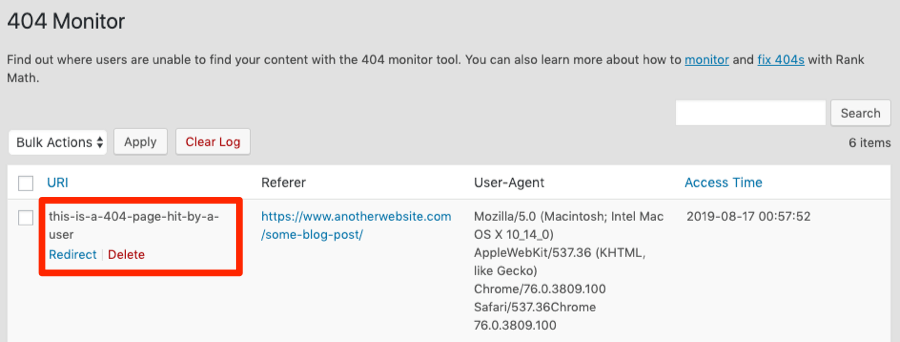
Once they are identified, it becomes very easy for you to redirect them or reinstate them.
Rank Math helps to set up various social media Page URLs that can appear in the SERPs for the brand searches.
2) Broken Link Checker
The Broken Link Checker tool is a tool meant for checking internal and external links.
- it looks for,
- points out and
- fixes the broken links
Link building is perhaps the most important part of SEO and this plugin keeps watch on your site all the time.
It alerts you by email or pop-up if any broken links are there and they can be edited in bulk. That helps to save time.
If it finds any broken link then it tells you the HTTP status code (e.g., 404, 410), anchor text and source of the link. That makes it easy to find and fix.
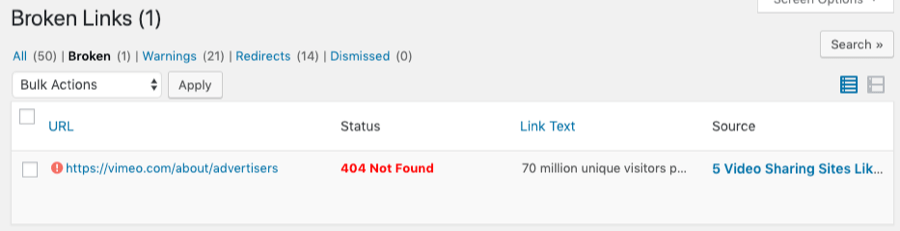
It gives the ‘unlink’ option so that by clicking it you can quickly remove the broken link from the post.
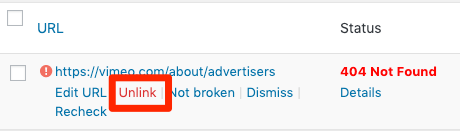
Not only it identifies the dead links but it also suggests the new links to be replaced.
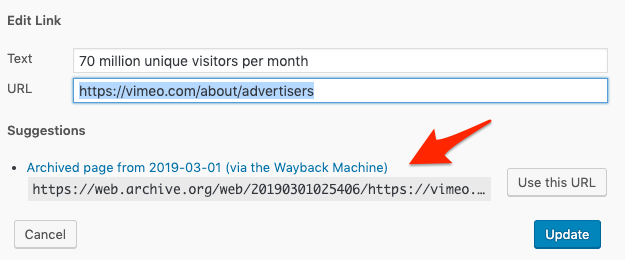
The only problem with this tool is that it uses a lot of bandwidth. So you need to deactivate in between for better speed and performance.
3) All in One Schema Rich Snippets
A Snippet can be defined as a small piece or an extract of content or details obtained from your website presented in a summarised form which captures the instant attention of the reader and gives him the best possible information.
It often presents your web site result with star ratings, author photos, images, recipes, etc to grab user’s attention.
See for eg the below image, the second site with star ratings and a photo generates more clicks as users can instantly find what they are searching for.
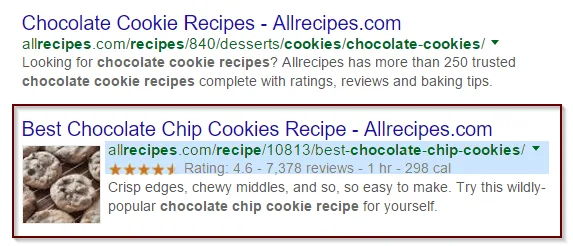
In fact, adding Schema to your posts is one of the On-Page SEO techniques.
It can instantly improve your CTR and supports many Schema types.
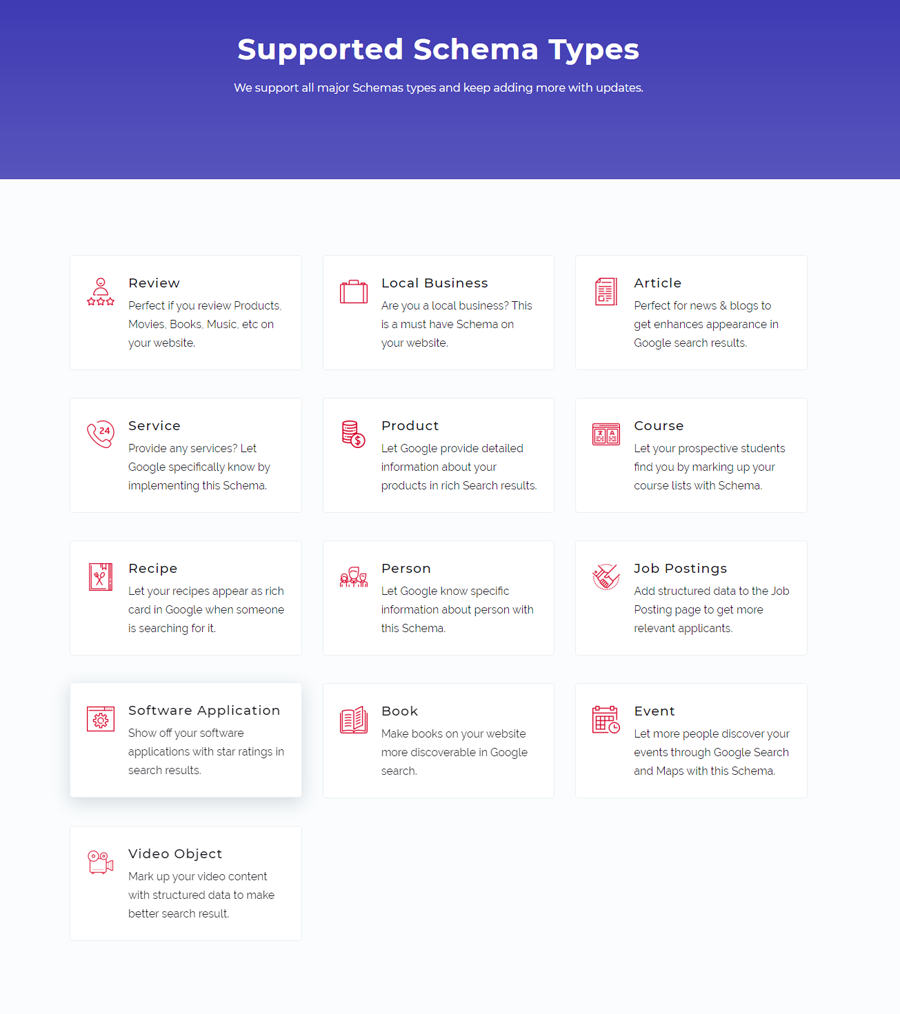
4) WP Super Cache
Site Speed is one of the ranking factors according to Google. Caching makes the site load faster.
So what exactly is Caching?
Here is the best explanation I got from Daniel Pataki.
“Normally, each time a browser requests a web page, the server has to do a bunch of complex (and time-consuming) calculations. It retrieves the latest posts, generates the header and footer, finds your site’s sidebar widgets, and so on. However, in many cases, the result of all these calculations will be exactly the same. Wouldn’t it be great, then, if we could simply make the server remember the final result, instead of processing each request separately? This’s exactly what caching does!”
WP Super Cache creates static HTML versions of all the dynamic content on your website. It then serves those pages to visitors instead of the slower-loading dynamic versions.
The only care you need to take is that you should clear the cache whenever you make a change on your site. Otherwise, it won’t show up for visitors right away.
5) Link Whisper
If you are doing SEO for your site then you must be knowing how link building is crucial for that.
It is impossible to remember all the posts unless you have a photographic memory.
That is the reason we need a plugin for link building.
Now, you might feel that if Rank Math plugin covers this function too then why a separate plugin is required?
This is so because;
Rank Math’s upcoming Link Builder feature could produce repetitive anchor text that hurts SEO.
According to the description, Rank Math tool would enable you to input keywords and have them converted into links automatically everywhere that they appear on your site.
Probably this can result in problems with repetitive anchor text and Google penalties.
Link Whisper can help you find related posts in three different ways:
- Providing linking suggestions in the WordPress editor
- Showing you an overview of all the links on your site in a report
- Displaying linking opportunities for older posts you’ve already published
While the first feature is almost common in every link building plugin.
The latter two features are unique to this plugin and can help you refresh past posts instead of only improving new content.
Additionally, Link Whisper enables you to customize each link’s anchor text. Simply click on any word in the suggestion to select or deselect it.
The best part is even if you uninstall the plugin for some reason the links won’t get disturbed.
Conclusion
So while selecting a plugin pay particular attention to the features and install plugins with maximum functionality so that it does not have an effect on your overall speed and performance.
There is something good in every plugin, you need to choose the one which best suits your needs.
I hope this article has helped you to get a rough idea about the best plugins.
Do use them and share with us your user reviews.
Author Bio
I’m Chris Wagner, Head of Content @ HostingPill. I regularly write about Hosting, Web servers, and WordPress. I have more than 9 years of Industry experience.






Leave A Comment