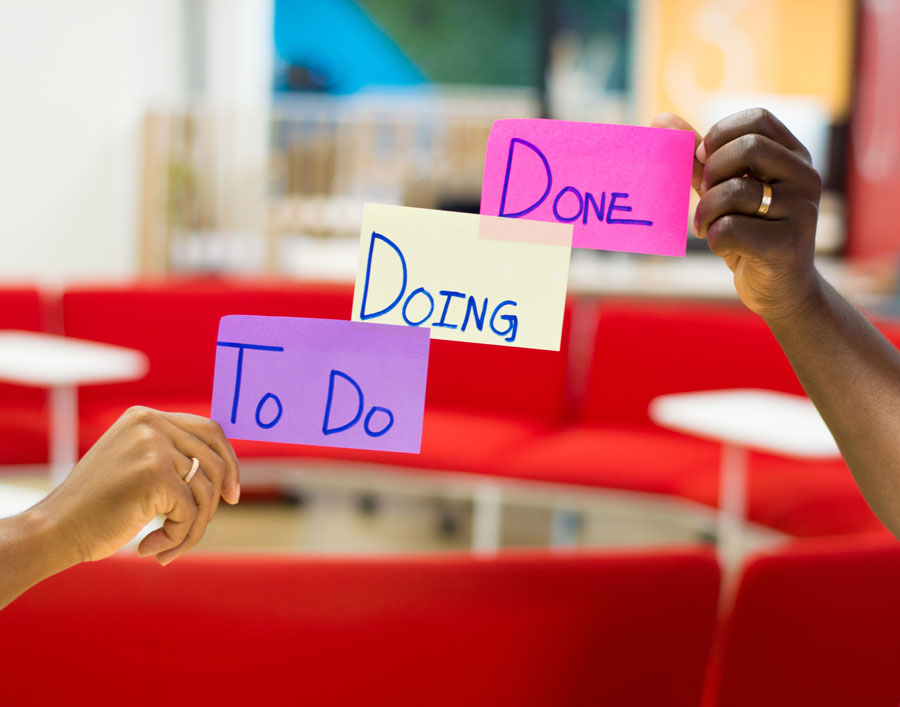When it comes to project management, whiteboards with the chaos of sticky notes are so yesteryear.
And as we march into the digital era where remote working and hybrid teams are becoming a new status quo, businesses that are not using project management software are unquestionably swapping smart work with hard work. remote working
A survey by monday.com reveals that around 54% of employees spend 5 or more hours per week on repetitive tasks that require little creativity.
Thus, while running a business, small and big, you are likely to face the need for the right kind of project management software tool that makes planning and running projects a smoother ride. These comprehensive software solutions enable teams to plan, execute, monitor, & collaborate on projects efficiently and accurately.
Moreover, it also serves as a single source of truth for transparent documentation and communication for the stakeholders involved. In short, a rightly chosen project management tool helps you piece together various phases of projects and save them from going haywire.
Things Project Management Tools Can Help You With
The best project management tools have evolved to have extensive capabilities and can help overcome a broad range of PM complexities. But at its core, you can expect the following features to be common.
- Project planning
- Project reporting
- Task and workflow management
- Real-time progress tracking
- Time management
- Resource planning and management
- Collaboration and communication
- Budget planning
- Documentation
- KPI dashboard and analytics
When you start thinking of deploying project management software, it is absolutely practicable to think through your business’s specific needs and resources. Figuring out the features you need in advance will help ensure you’re not paying for features your business doesn’t benefit from.
With that in mind, we’ve put together a list of our highly recommended project management software tools to help you get the ball rolling.
8 Handpicked Project Management Tools For Your Business In 2022
1. Wrike
Wrike can be the flexible and consolidated project management tool that lets your team work in their preferred PM style. It can easily adapt and create a custom workflow with your choice of boards, lists, spreadsheets, and even project management models.
Key features:
- Designed to offer any team the exact tool they need.
- Three-pane view dashboard for 360-degree visibility of workflow.
- Interactive Gantt charts for seamless tracking of progress.
- Flexible templates.
- Built-in time-tracking software to monitor team’s productivity.
- In-depth and accurate analytics to gauge deliverables.
- Automated and personalized workflows with smart automation.
2. Zoho Projects
A great value for money! Zoho Projects is a comprehensive cloud-based solution that aims to offer every feature small, and growing businesses would want in their project management software at affordable rates. It has everything from planning and organization to collaboration and visualization.
Key features:
- Zoho Task has a simple interface that breaks down and displays projects into smaller subtasks.
- Blueprint feature to design workflow for efficient task automation, timely alerts, and implementation.
- Seamless integration with numerous Zoho apps like Sprints, Analytics, CRM, Desk, Cliq, Mail, and third-party apps such as Google, Microsoft, Zapier, etc.
- Superior team collaboration with interactive forums, personal and group chat rooms, email alias, etc., let you effectively communicate with teammates in real-time.
3. Monday.com
Monday.com’s visually appealing interface, easy-to-follow dashboard, and visualization tools, combined with great pricing, make it a special project management software for businesses, especially for beginners. It’s a Work OS that puts the PM needs of many departments at ease, such as sales and marketing, HR and recruitment, Software development, Media, etc.
Key features:
- Designed for efficient people management.
- Extremely clean, straightforward, and customizable interface with many templates.
- Convenience in assigning and managing individual and team workloads.
- Collaboration features like file-sharing, hyperlinks, comments on task items, and phone and email columns make working with others efficient and enjoyable.
- Advanced reporting and analytics features with filters help generate visually stimulating and understandable reports.
- Amazing scalability from a single board to multiple complex projects.
4. Trello
Think of lightweight Kanban boards, and you have Trello. This popular project management software was built to do wonders for remote teams. Its user-friendliness and scalability have been the biggest draw so far. With its intuitive drag & drop interface, there’s a shallow learning curve, and your teams can get PM up and running in no time.
Key features:
- Free pre-set board templates for team management, design, sales & marketing, productivity, etc.
- Automation feature- Butler creates rules and commands for recurring tasks that are instantly triggered by a click.
- A dashboard that improves project visualization and promotes crisp organization of task cards.
- Easy to have conversions within Trello cards to keep relevant tasks in the same place and avoid ambiguity in communication.
- Advanced checklists to clearly map the list of tasks, assigned checklists, which team member is tackling which subtasks when it is to be completed, etc. No more losing track of deadlines, no matter how many of them are there!
5. Asana
Asana doesn’t hold back from offering a good amount of free project management features, making it rank easily among the most loved project management tools. Around the world, Asana has helped enterprises manage and streamline all their work, from small projects to demanding strategic initiatives. The platform emphasizes planning and structuring your workload, managing tasks, tracking deadlines, and keeping teams in sync.
Key features:
- Project visualization and management in countless ways, such as Kanban boards, timelines, lists, calendars, portfolios, and workloads. Now you can manage the tasks in the best way for you!
- Extended functionality by integrating with 100+ popular third-party apps such as Zoom, Google Drive, Slack, Zapier, Tableau, Salesforce, Dropbox, etc.
- Graphical workflow builder makes process management automation a cakewalk and frees up your team for more challenging tasks.
- One of the few project management tools with many collaboration tools centralized within a single card.
- Flexible enough to support Agile and Scrum projects.
- Versatility to sail through many industries, business sizes, departmental functions management, and methodologies.
Final Thoughts
Drawing on our experiences with project management software, we have tried to narrow down the massive options available on the market to the best five picks. As you select the right tool for your organization, spend a good amount of time figuring out what goals you want your PM software to accomplish for you.
In general, a good project management tool should enable your people to collaborate with ease, boost their productivity, get you actionable insights on a project’s progress, and propel the project in the right direction and at the right place.
Author Bio
The article was written by Aanya Rachel, the Content Manager at The Address coworking space in Vadodara, Gujarat. She is passionate about sharing her knowledge, experience, and extensive research in this field. She writes on a wide range of topics related to coworking, the growth of remote workers, startups, and real estate.